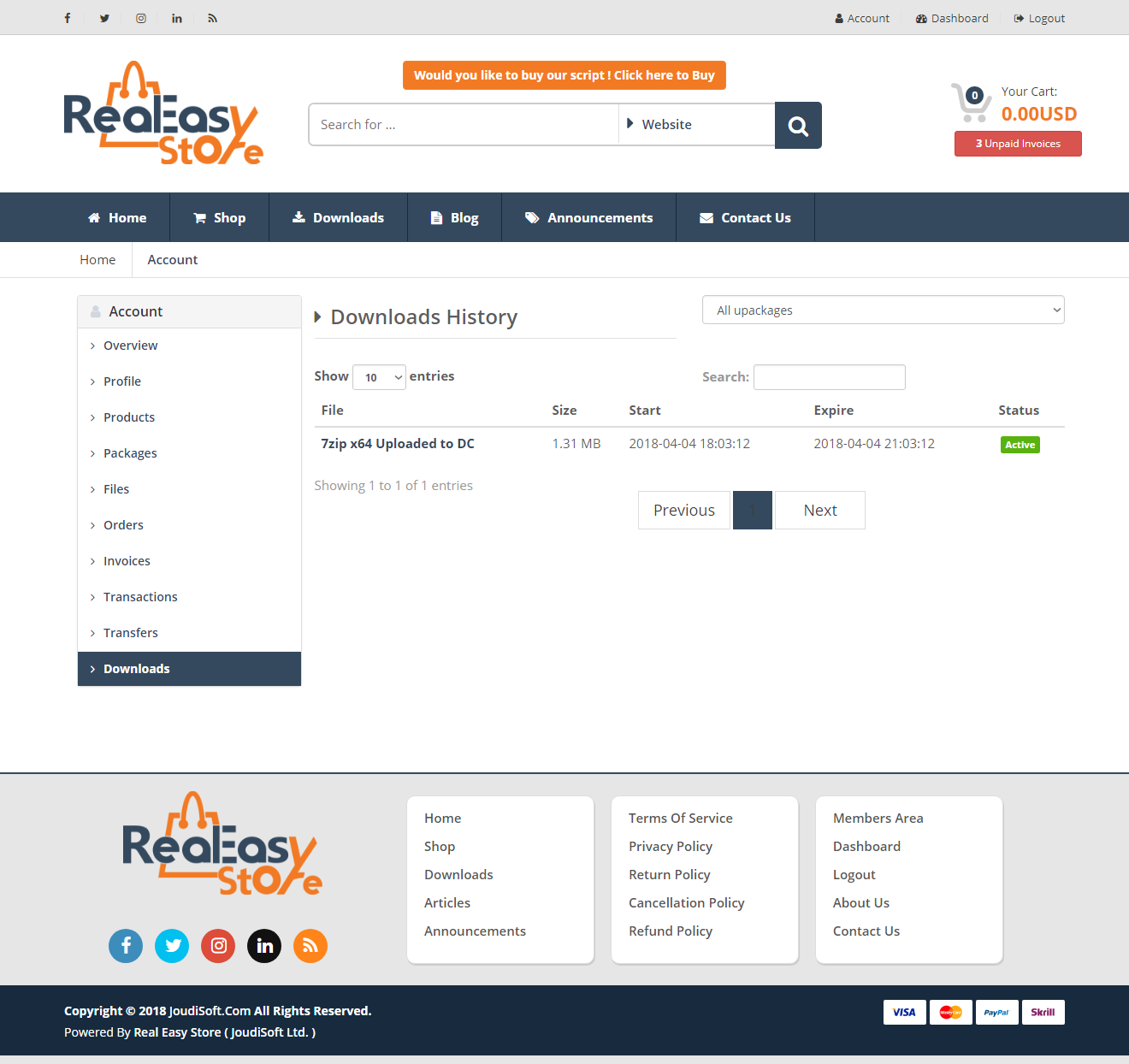Welcome to your Account Area, in this page we’ll dig into every part in the account area. From here you can manage everything about your account, such as your profile information, your products, your files, packages, orders, invoices, transfers, and downloads. In other words here is your kingdom in Real Easy Store.
To view your account overview go to Dashboard > Members Area.
.Account Overview
Account Overview is the first page you’ll see in your account.This page shows you some details such as your Username, Email, registered (join) date, your Last Login, Your IP Address, and Your Browser fingerprint.
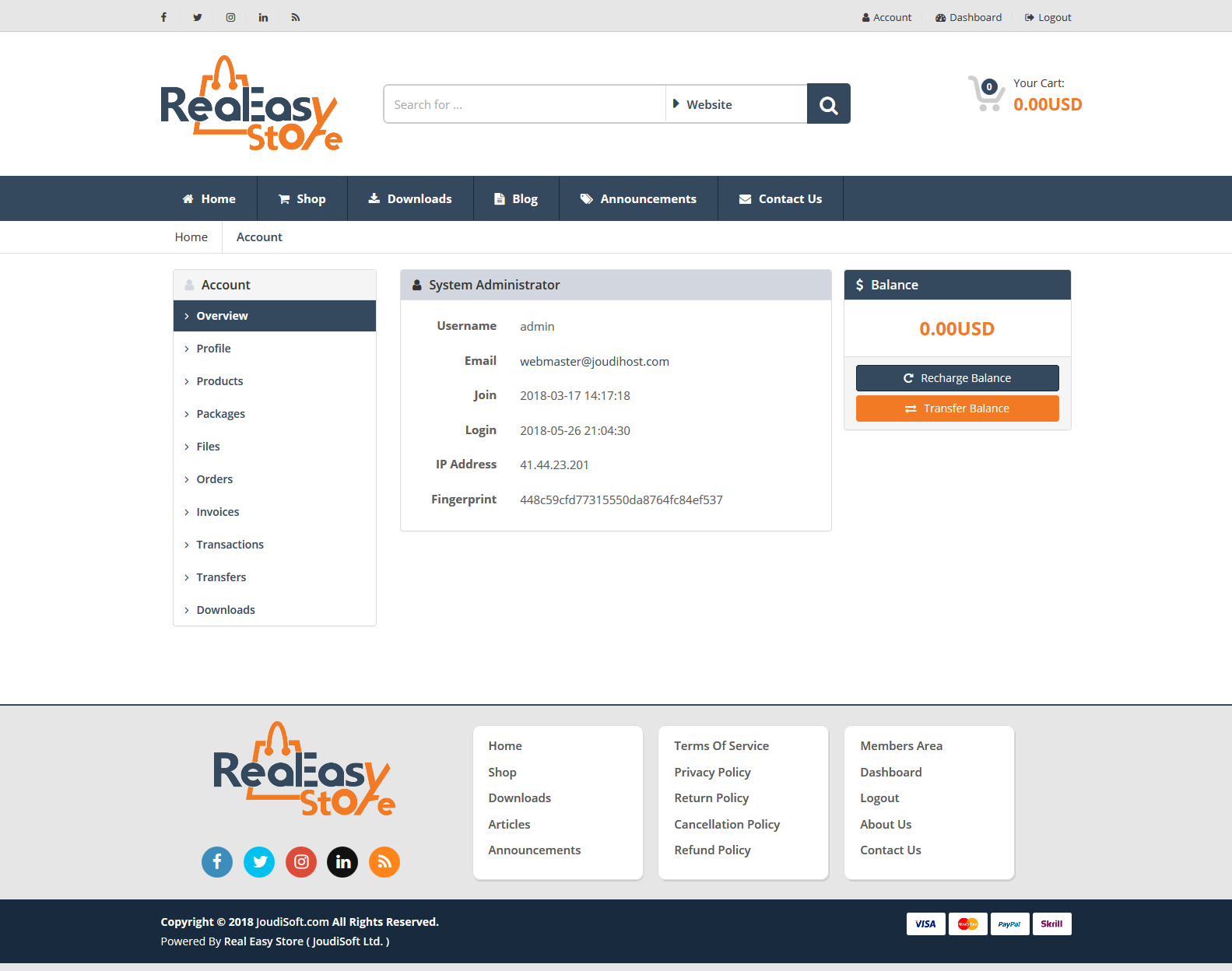
Also you can see your balance,not only. You can recharge your balance or transfer from the balance to other users from this page.
To recharge a balance just add amount and click confirm.
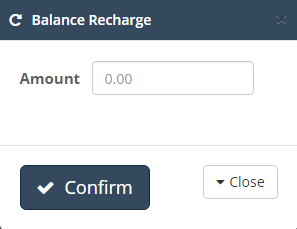
To transfer money, first should add user Email who will be transferred money to, the amount and finally click on confirm.
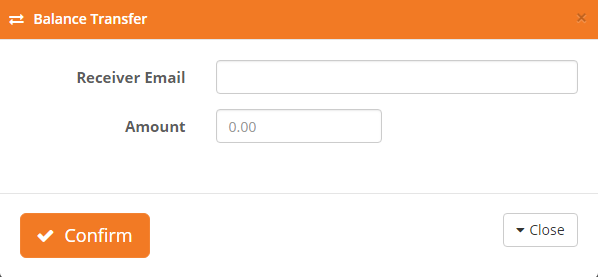
Profile page
In the profile page, you can update any of your profile information, such as your address, your email, or your password and so on.
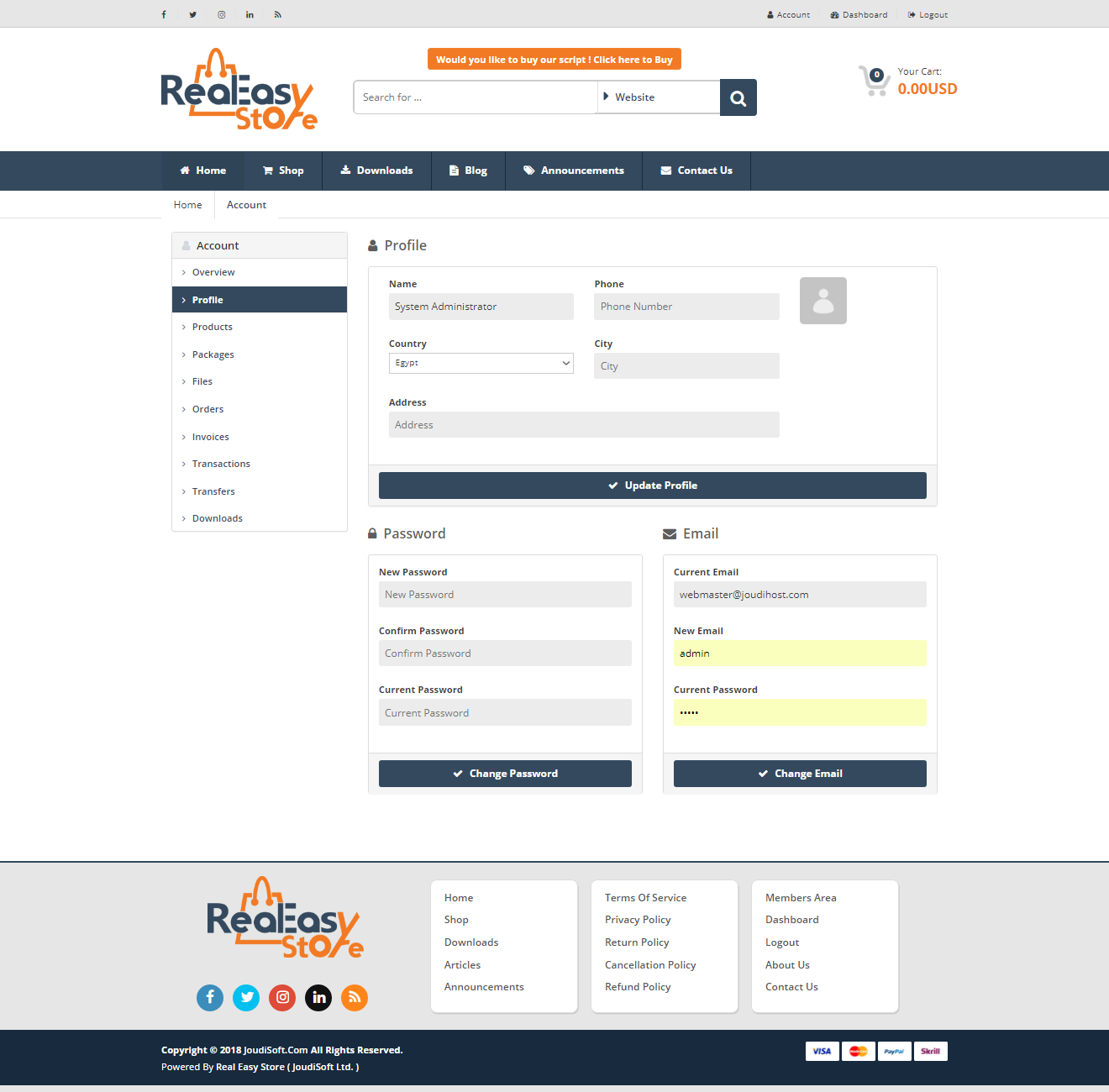
Products page
In this page you’ll find a list with the products you had bought. You can search the list, and you can click on any product to redirect to the product page in the store.
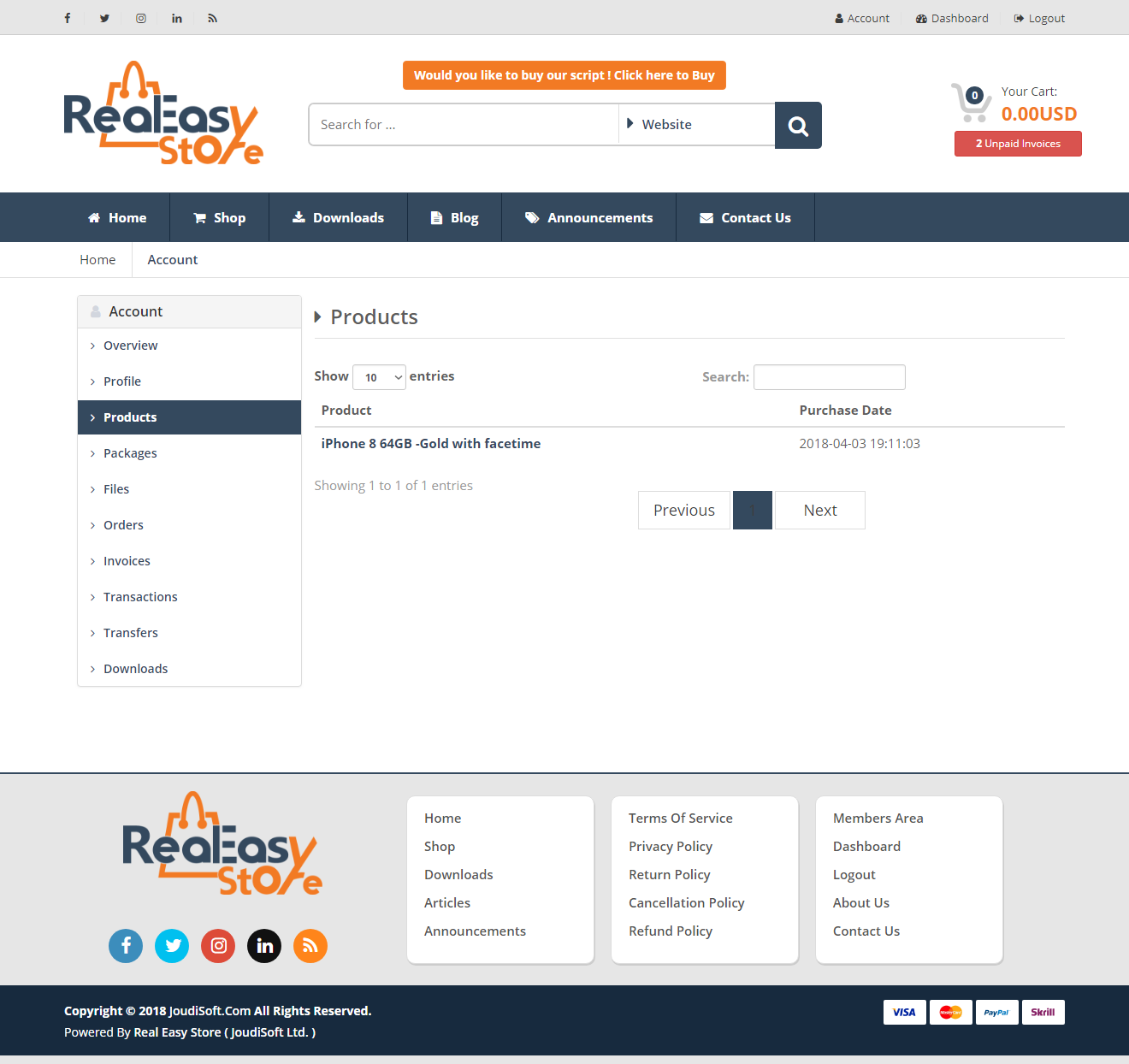
Download Packages page
In this page you'll find a list with the download packages you had bought, you can click on any package to see the package details.
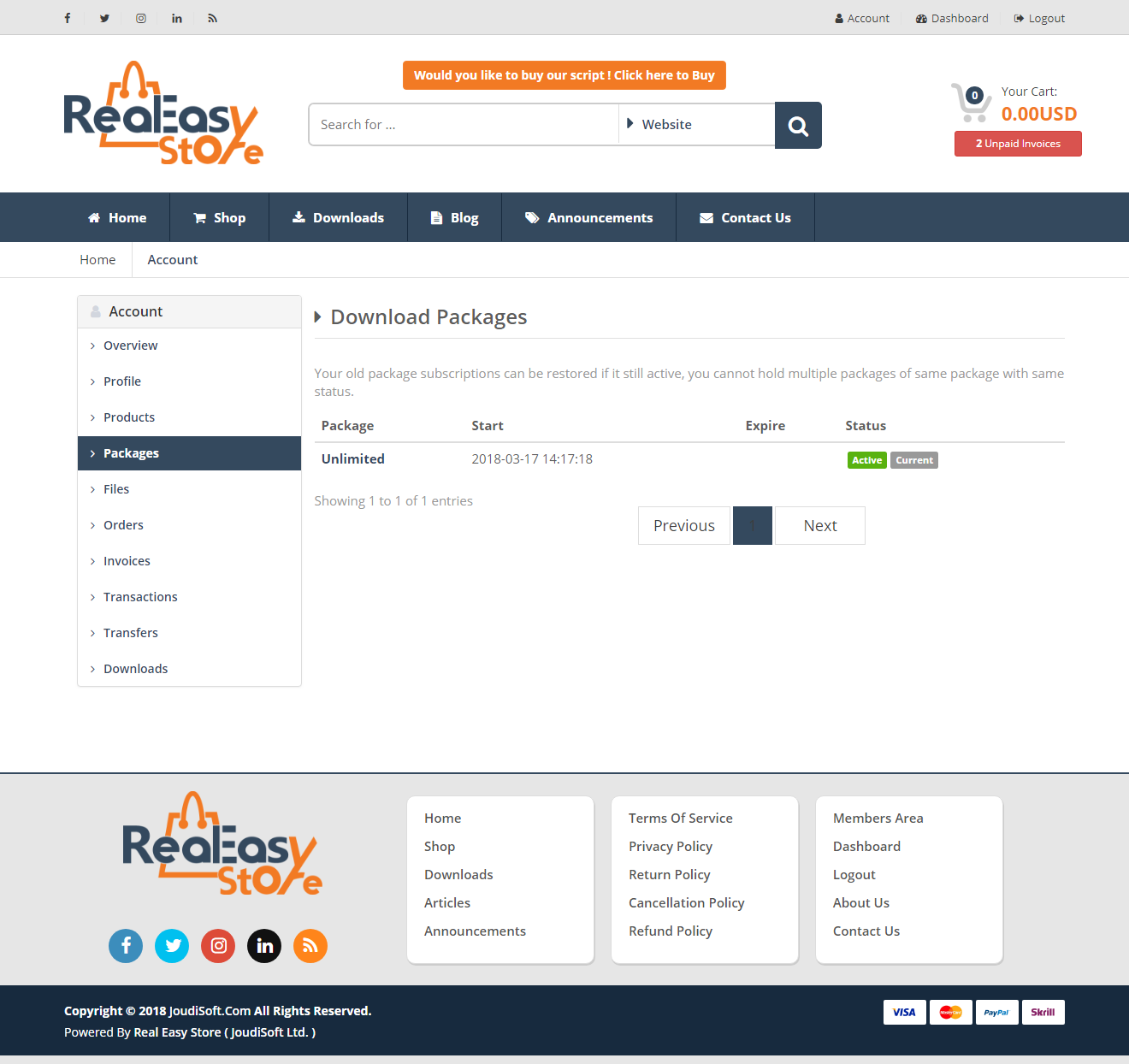
Files page
This page shows you a list with the Files you had bought.You can search the list, and you can click on any Files to redirect to the file page in the download center.
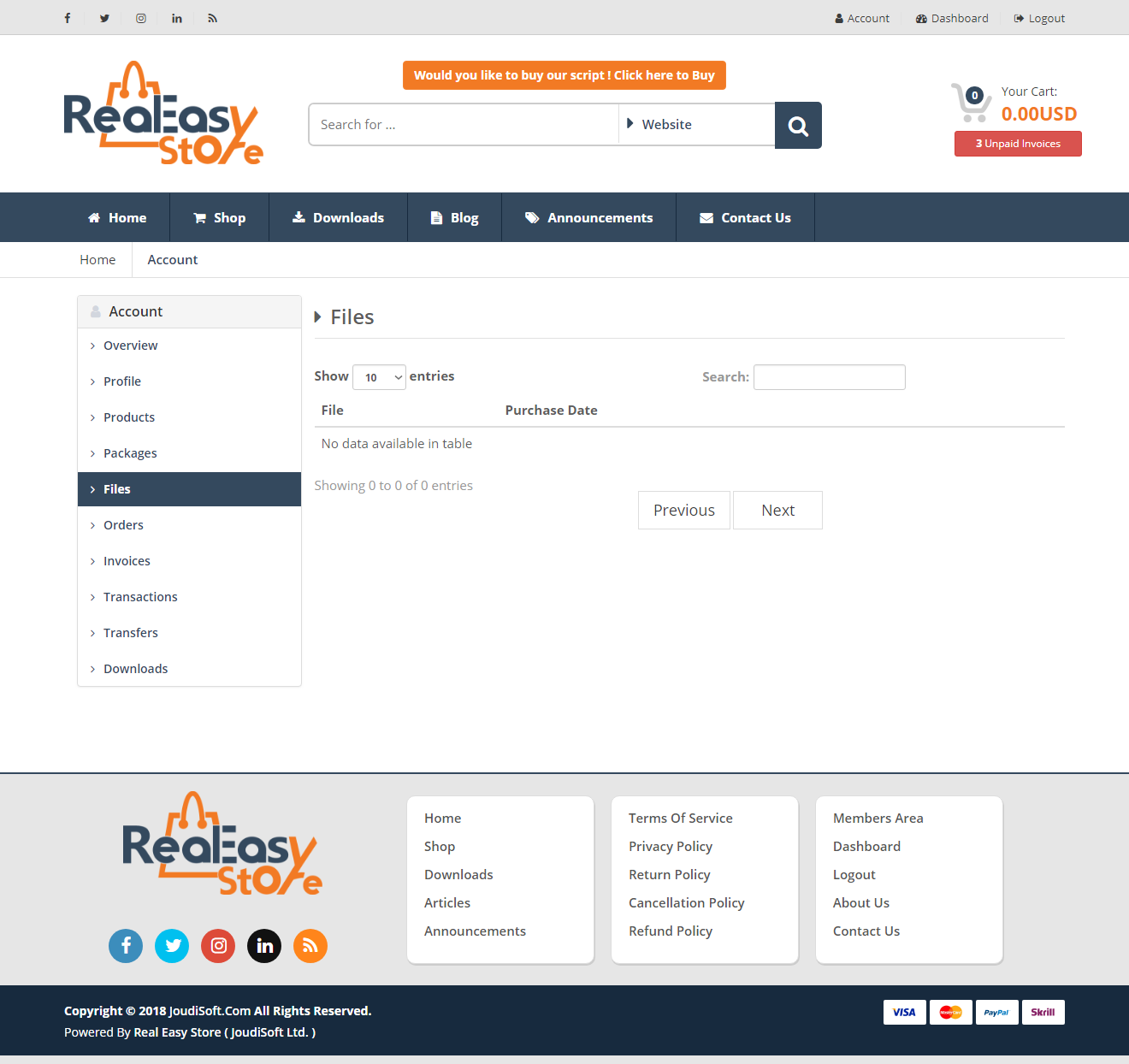
Orders page
The "Orders" page under the "Account" menu enables you to see all of the information about all your orders, like order date, status, payment and so on.
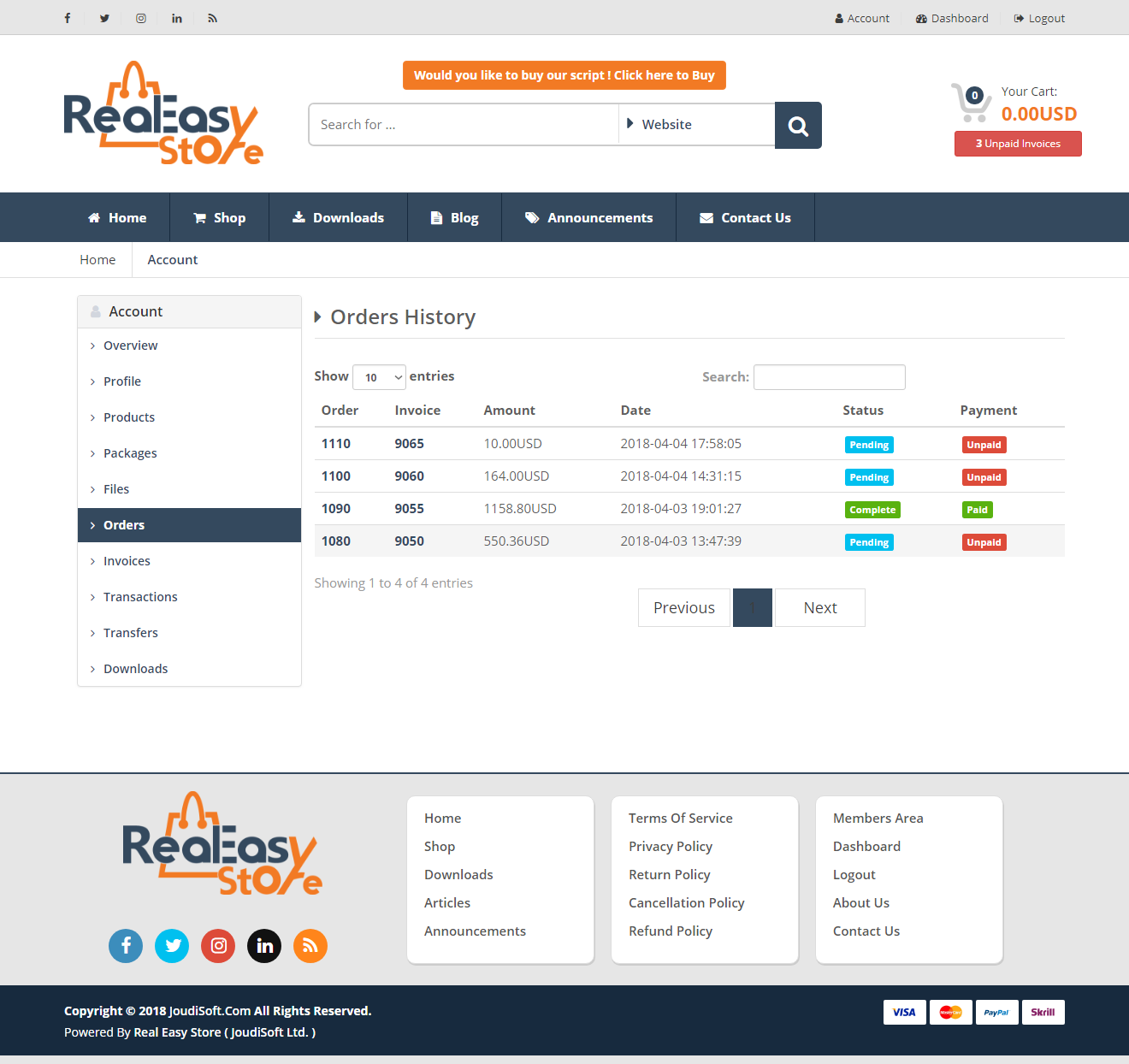
Invoices page
The "Invoices" page under the "Account" menu enables you to see all of the information about all your invoices, like invoice date, status, amount and so on.
You can search the list, and you can click on any invoice to redirect to the invoice page and make any update that you want, such as completing a payment.
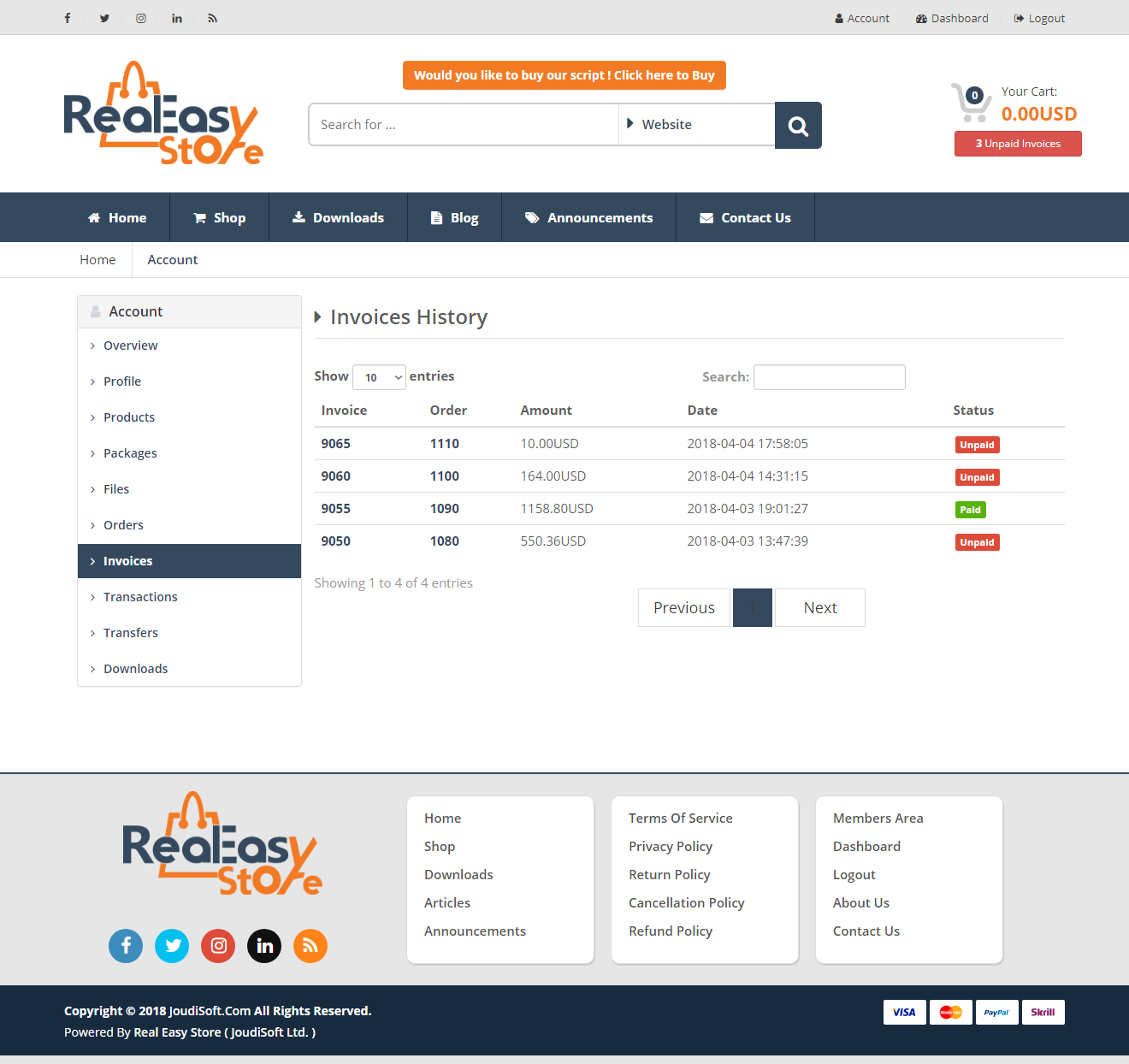
Transactions page
The "Transactions" page enables you to see all of the information about all your transactions, you can click on any transaction process to see the details.
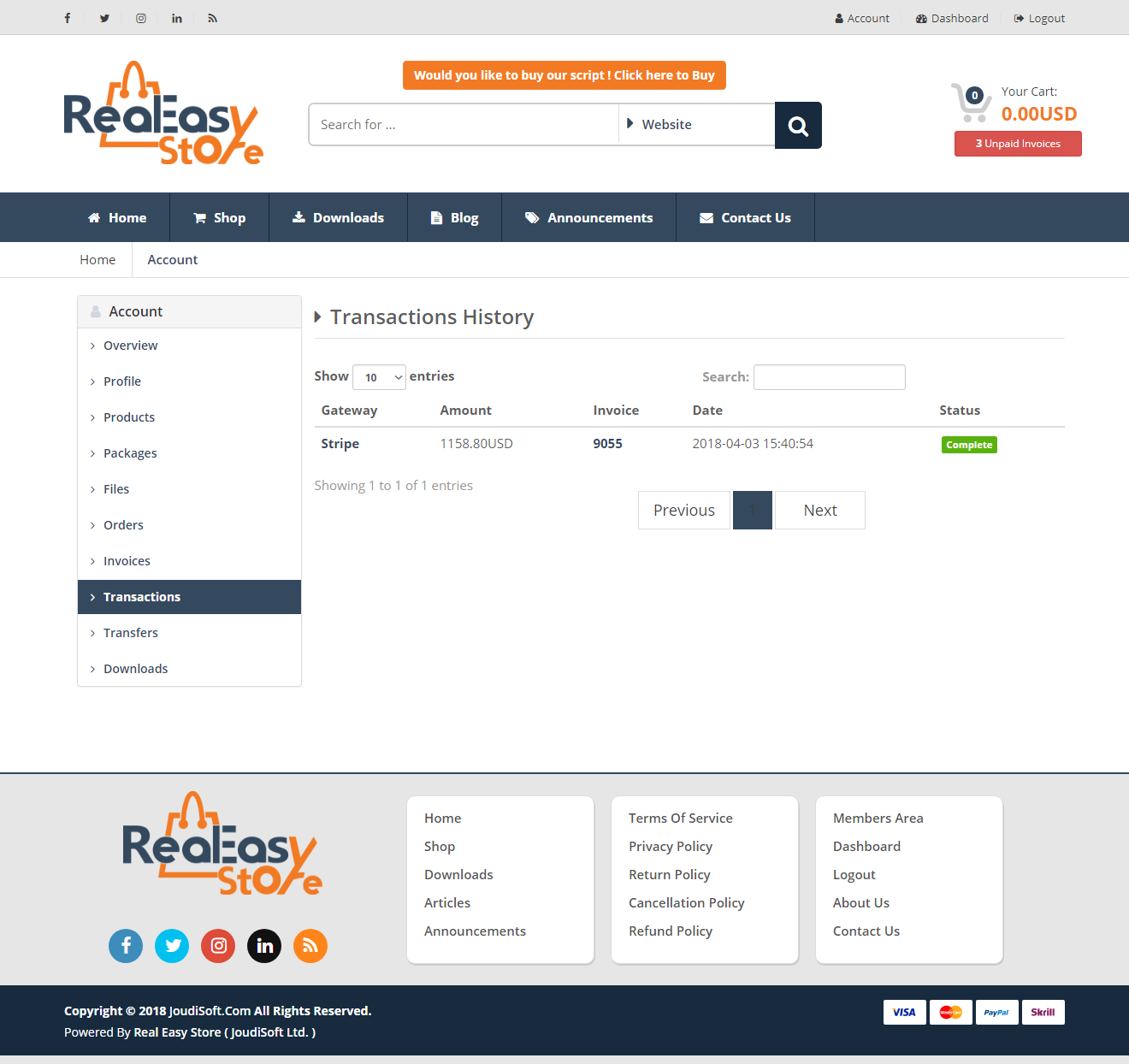
Transfers page
The "Transactions" page enables you to see all of the information about all your balance transfers, you can click on any process to see the details.
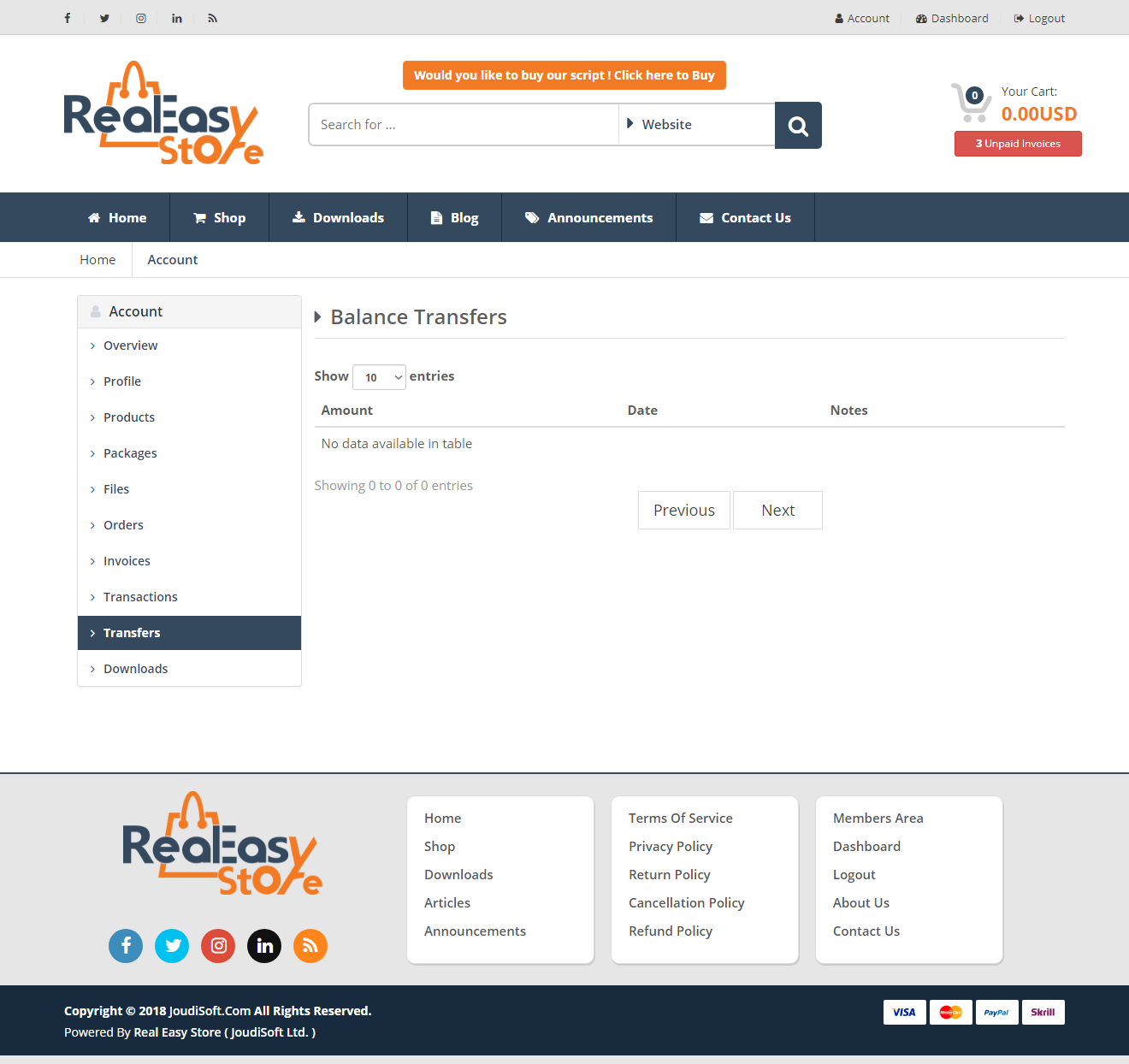
Downloads page
The "Downloads" page enables you to see all of the information about all your Downloads, you can click on any downloaded file to see the file details..