Each time an order from your shop is validated, an invoice is sent out to the customer. The "Invoices" page under the "Billing" menu enables you to show all invoices had made in your shop, create new invoice to customer or filter invoices by who create them.
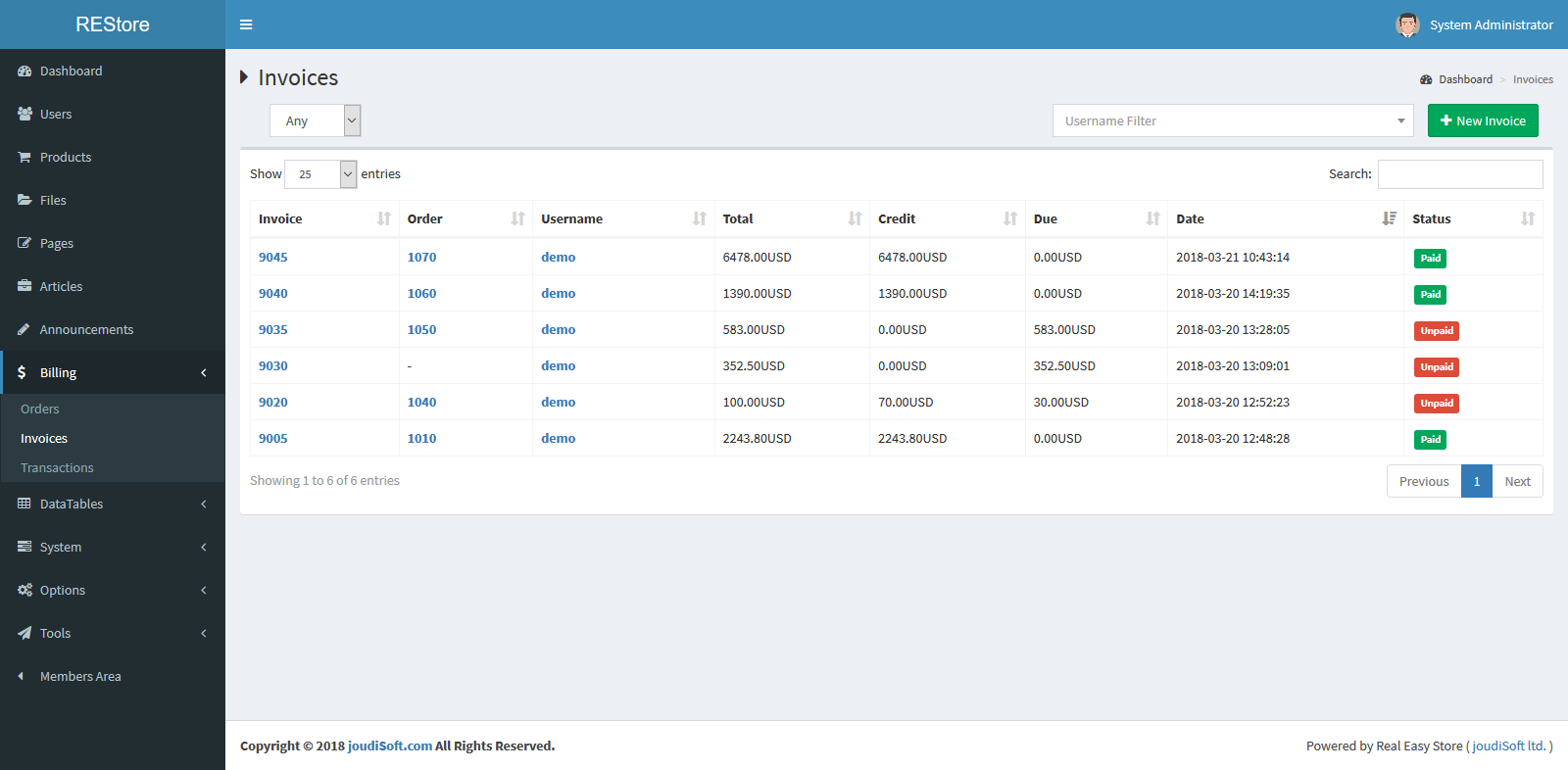
- Invoice. This number is unique for each invoice, any invoice must have a number to Distinguish them.
- Order. Order number,you can see order details when you click on this number, a new window will appear with all order details.
- Username. Customer username.
- Total. This field contain total price for invoice.
- Credit. Total money that customer paid for invoice.
- Due. If user not paid this invoice, this field show you due money which user should pay it.
- Date. Invoice date and time.
- Status. Invoice status paid or unpaid.
Filters
- Username Filter. You'll find this filter on the top right corner of this page, with this filter you can filter your invoices based on customer username , choosing any of your customer and your invoice list will change base on the filter.
creating new invoice
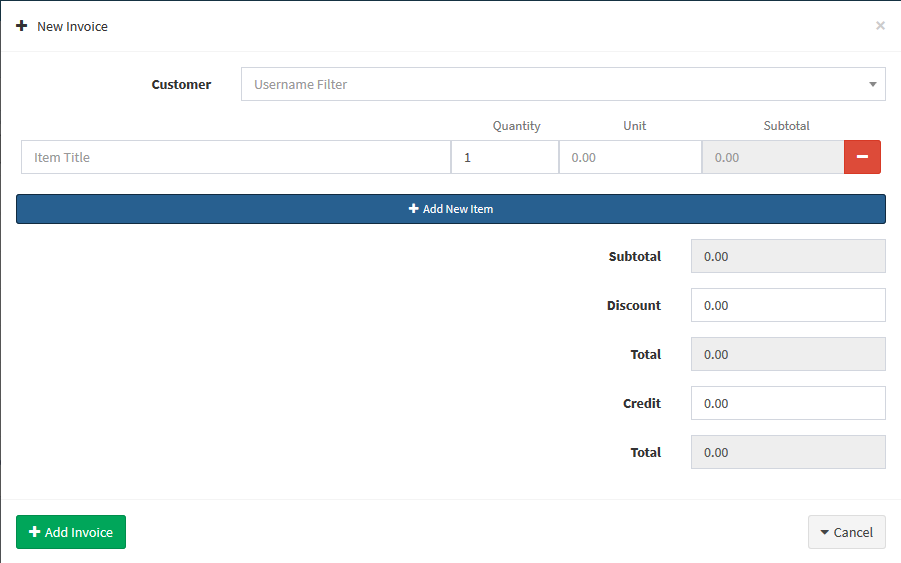
Click on "New Invoice" button to add new invoice manually from this page, there's a modal will appears with many fields, let's explain this modal:
- Customer. The customer username.
- Add New Item. Click on this button to choose any item from your product to add in invoice.
- Item Title. Add the item title in this field.
- Quantity Field. Add required quantity from item.
- Unit Field. Automatically, the price unit will appear in this field after you chose the product.
- Subtotal. Automatically, the price subtotal (price without the taxes) will appear in this field.
- Price fields. You'll see the price fields for the items you choose in the bottom right of this modal, you will find five fields, which are, Subtotal, Discount, Total, Credit, and Total, all of them will automatically filled based on the items you chose except Discount Field, if you want to make a discount for this invoice, then add the discount amount in this field.
