Transactions page is where check your store transactions movements.
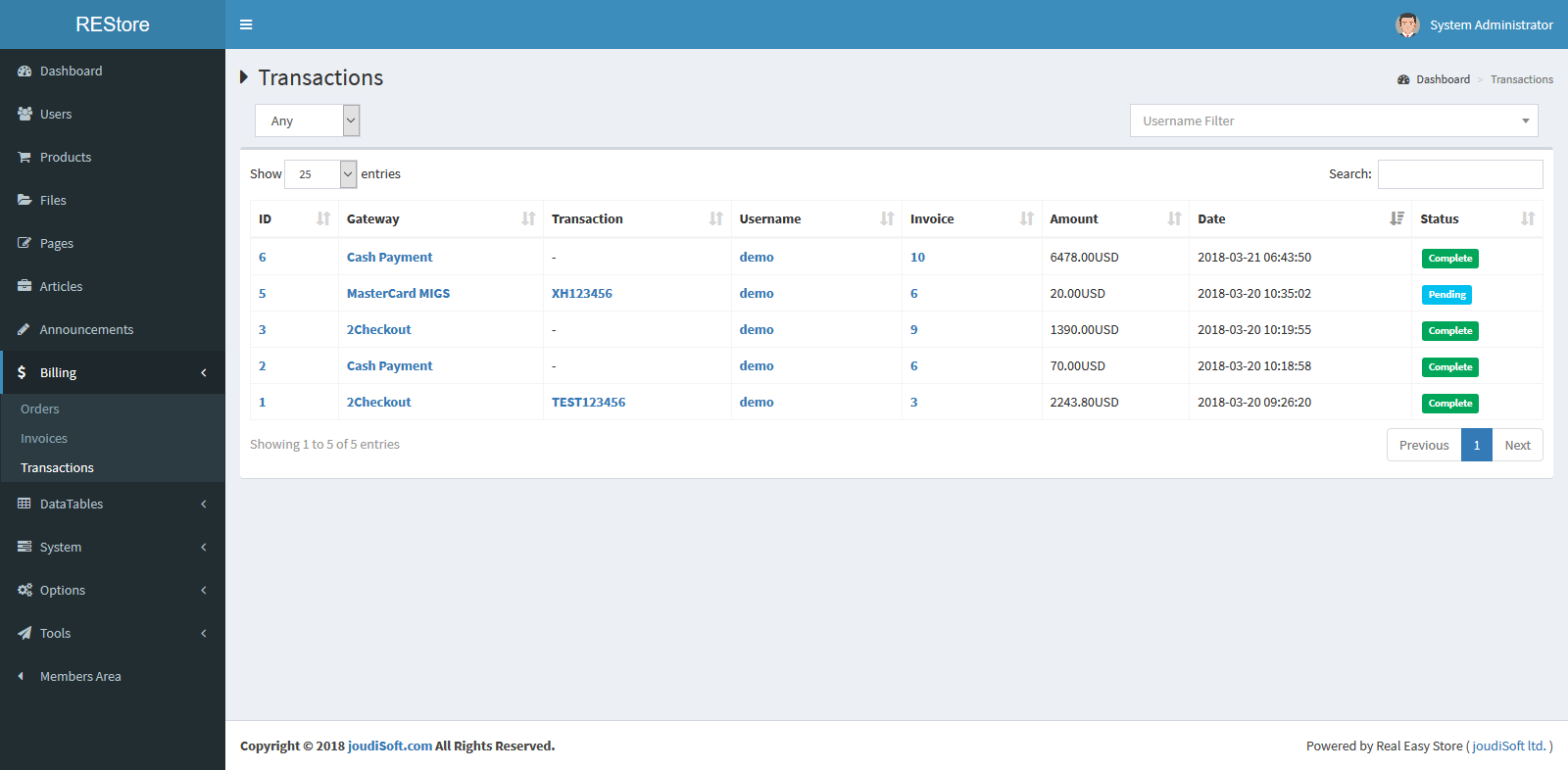
- ID. A unique number for each transaction process.
- Gateway. The gateway name used in the transaction.
- Transaction. The transaction process name.
- Username. Customer username.
- Invoice. The invoice number.
- Amount. Transaction amount money.
- Date. Transaction date and time.
- Status. Transaction status Complete or Pending.
- Complete/Pending Filter. This is the first filter, you’ll find this filter on the top left corner in this page, with this filter you can filter your transactions' table based on completing transactions, pending transactions or any.
- Username Filter. You’ll find this filter on the top right corner of this page, with this filter you can filter your transactions’ table based on choosing any of your users from this filter.
Viewing transaction
To view more information in detailed about specific transaction, click on ID for this transaction, a new window will appears.
This window has unique transaction ID, payment gateway for it, transaction date, user made it, order number,amount money for transaction and finally transaction status complete or pending.
The Navigation Buttons. there're two navigation buttons in the end of the orders' table, which are previous and next buttons to move through the orders smoothly.
