Download Options page is where to setting up your download center settings, such as the packages settings and uploads options, etc.
You'll see in this page multiple input fields select options, let's explain each one of them:
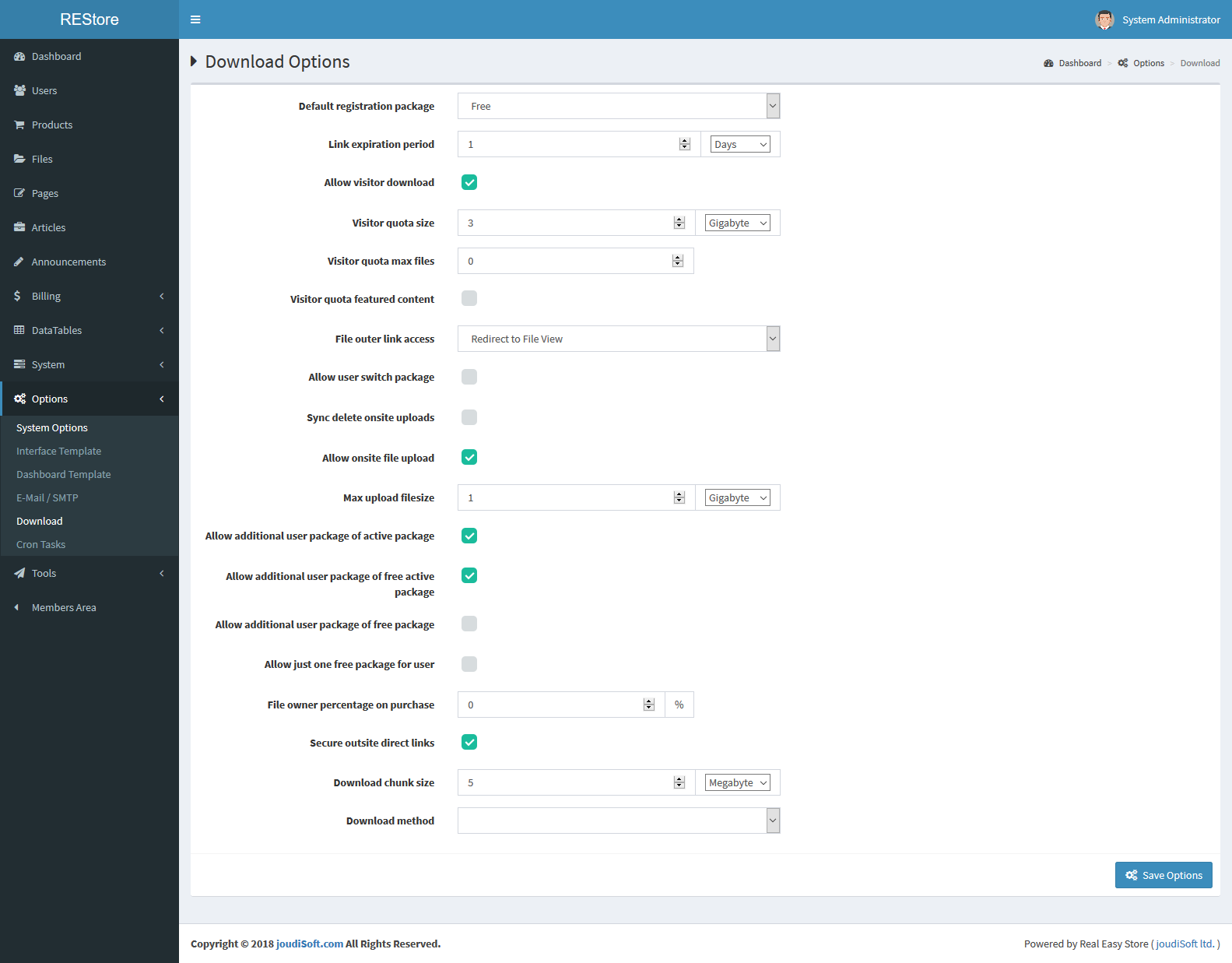
- Default registration package. This is the Default Downloads Package for any user register in your website, such as free, unlimited, premium, and gold. For example, if you chose the Default Registeration Package as the Free Package so Any new user register into your website will take the Free Package as the Downloads Package for his account.
- Link expiration period. The Download eink expiration period for your users, such as 1 day, 1 week, etc. For example when an user choose to download file from your Download Center then our script generate a link that will be expired after the period you set here.
- Allow visitor download. Allow visitors download, when you enable this option your website visitors will be able to download your files without registration, and here are the download settings, let’s explain each one:
- Visitor quota size. The Visitor quota size of downloads, such as 3 gigabytes, 500 megabytes, etc.
- Visitor quota max files. The Visitor quota max files to download, such as 5 files, 15 files, etc.
- Visitor quota featured content. Allow or don’t allow visitor downloads featured content.
- File outer link access. Is an option to choose the outer link behavior, such as Redirect to File view or Act as Download.
- Allow user switch package. Allow or don’t allow users to switch their active/inactive packages.
- Sync delete onsite uploads. An option to make or don’t make a Synchronization process to delete onsite uploads.
- Allow onsite file upload. An option to allow or don’t allow onsite file uploads. When you click on it this field will appear:
- Max upload file size. Set the maximum upload file size, such as 1 gigabyte, 500 megabytes, etc.
- Allow additional user package of active package. Allow/Prevent users to take an additional package when have another active package.
- Allow additional user package of free active package. Allow/Prevent user to take a free package when have another free active package.
- Allow additional user package of free package. Allow/Prevent user to take a free package when have another free inactive package.
- Allow just one free package for user. Allow/Prevent user just on free package.
- File owner percentage on purchase. Set the file owner percentage on purchase like 20%, 10%, etc.
- Secure out site direct links. An option to make or don’t make an automatically check security for your out site links.
- Download chunk size. Set the download chunk size such as 5 megabytes per time, etc.
- Download method. An option to choose your preferred download method on your website, such as Resume class download, Range header class, chunk file download, Apache Mod XSendFile, or Nignx X-Accel Redirect.
- Save Options Button. Is the last thing in this page to click on it to save the updates you made in this page.
