Interface Template Options page covers the basics of your store design configuration, such as store’s skin color, social media URLs, home sliders and the footer design.
The Interface Template page, which has been redesigned in Real Easy Store, makes it easier to configure your interface template thanks to enhanced tabs.
General
The "General" tab provides the main options required to manage your shop interface template.
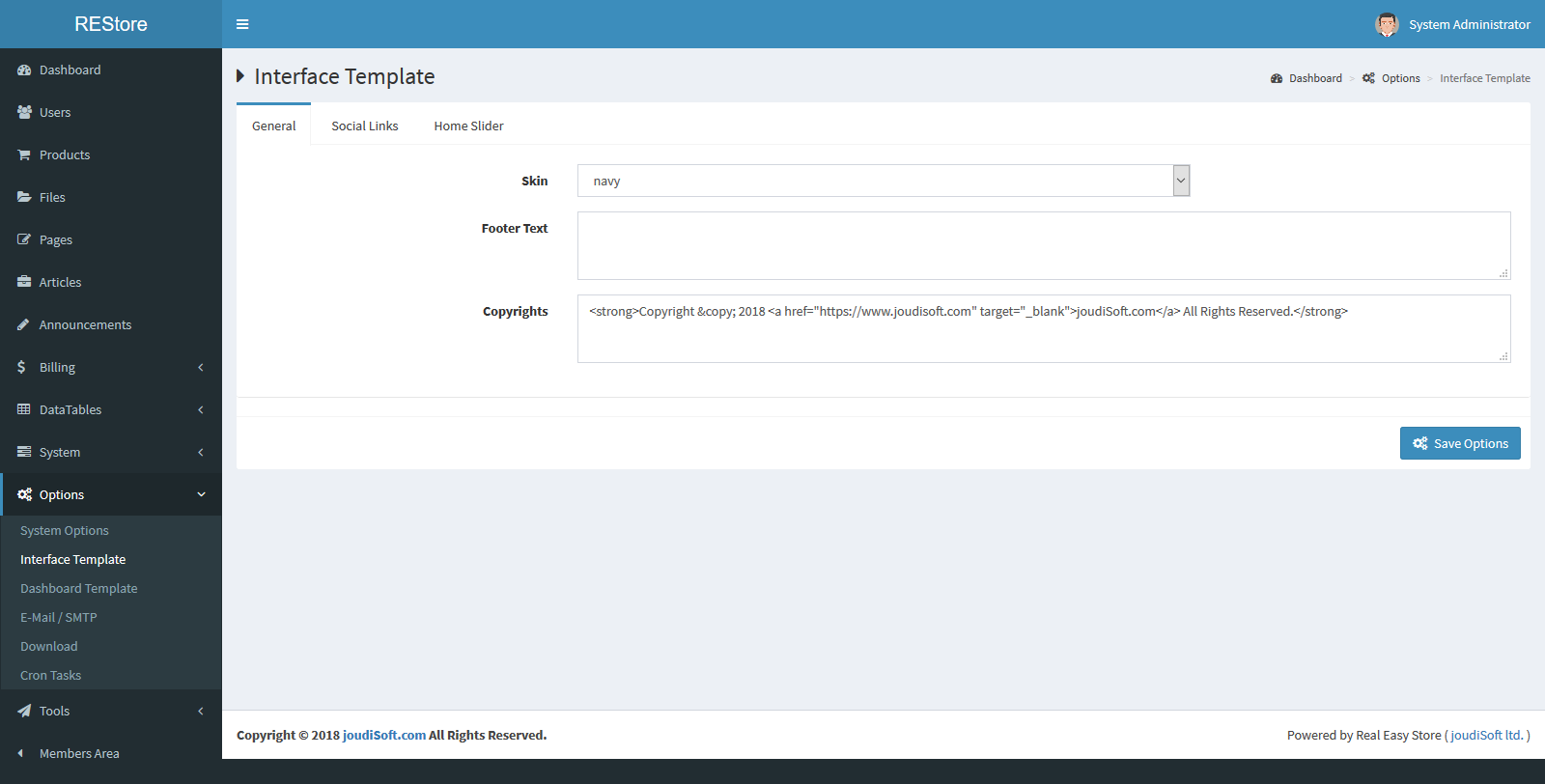
- Language. This option Lets you to choose your interface template language from multilingual.
- Skin. Choose your website color from multiple colors like, navy, blue, green, orange, dark-green, red and violet.
- Footer Text. Allow you to put the text you would like to be in the footer of your store pages, for example, the contact number or mail, or anything you like.
- Copyrights. Allow you to put your copyrights text.
- Enable Reviews. Through this option you allow your customers making reviews on your products. Reviews in Real Easy Store are star rating review and/or written review.
Social Links
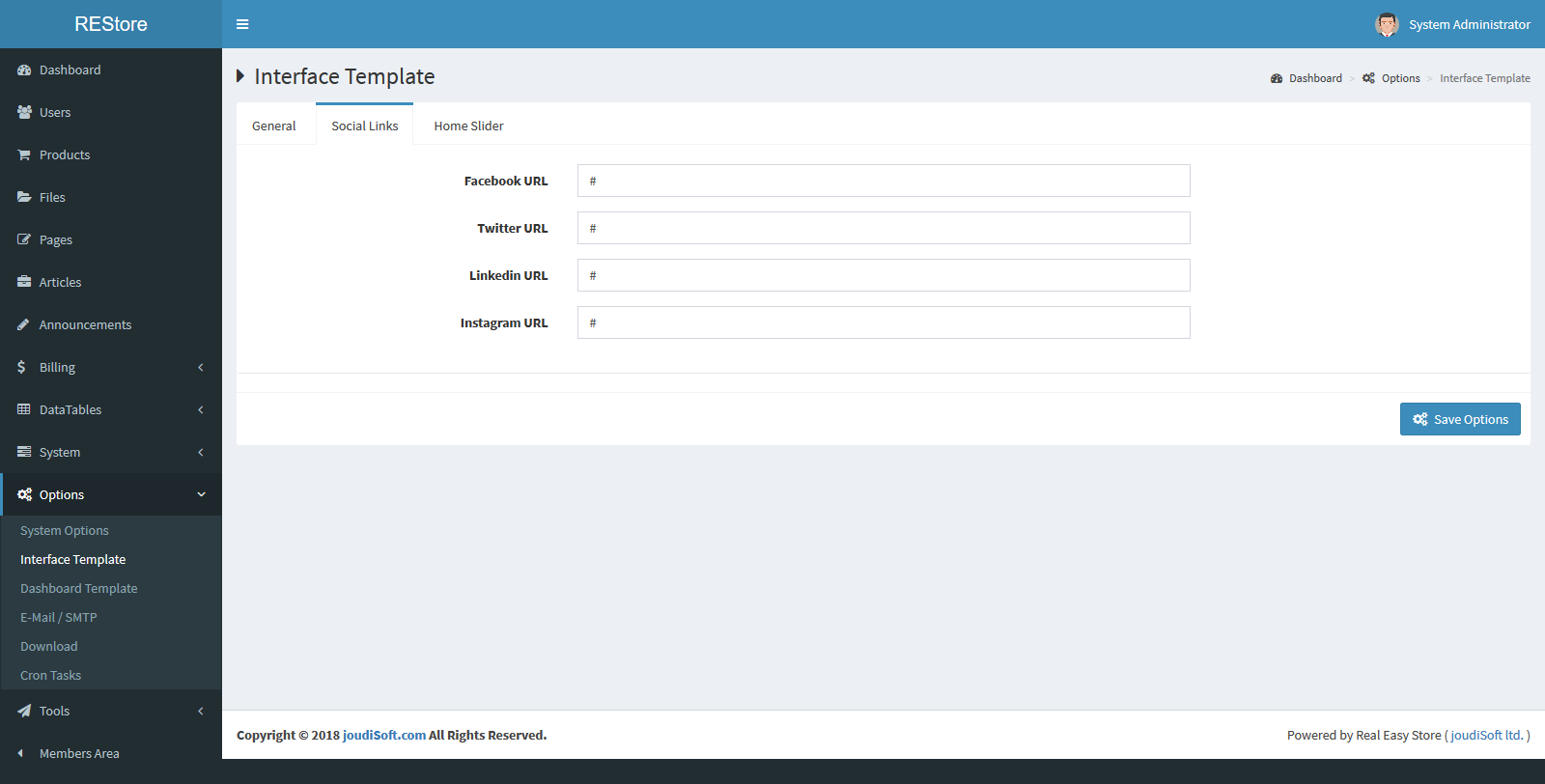
- Facebook URL. Set your Facebook page URL, to connect the social media Buttons on your store with this URL.
- Twitter URL. Set your Twitter page URL, to connect the social media Buttons on your store with this URL.
- LinkedIn URL. Set your LinkedIn page URL, to connect the social media Buttons on your store with this URL.
- Instagram URL. Set your Instagram page URL, to connect the social media Buttons on your store with this URL.
Home Sliders
The "Home Sliders" tab provides the main options required to manage your home slider, this slider appears only on home page.
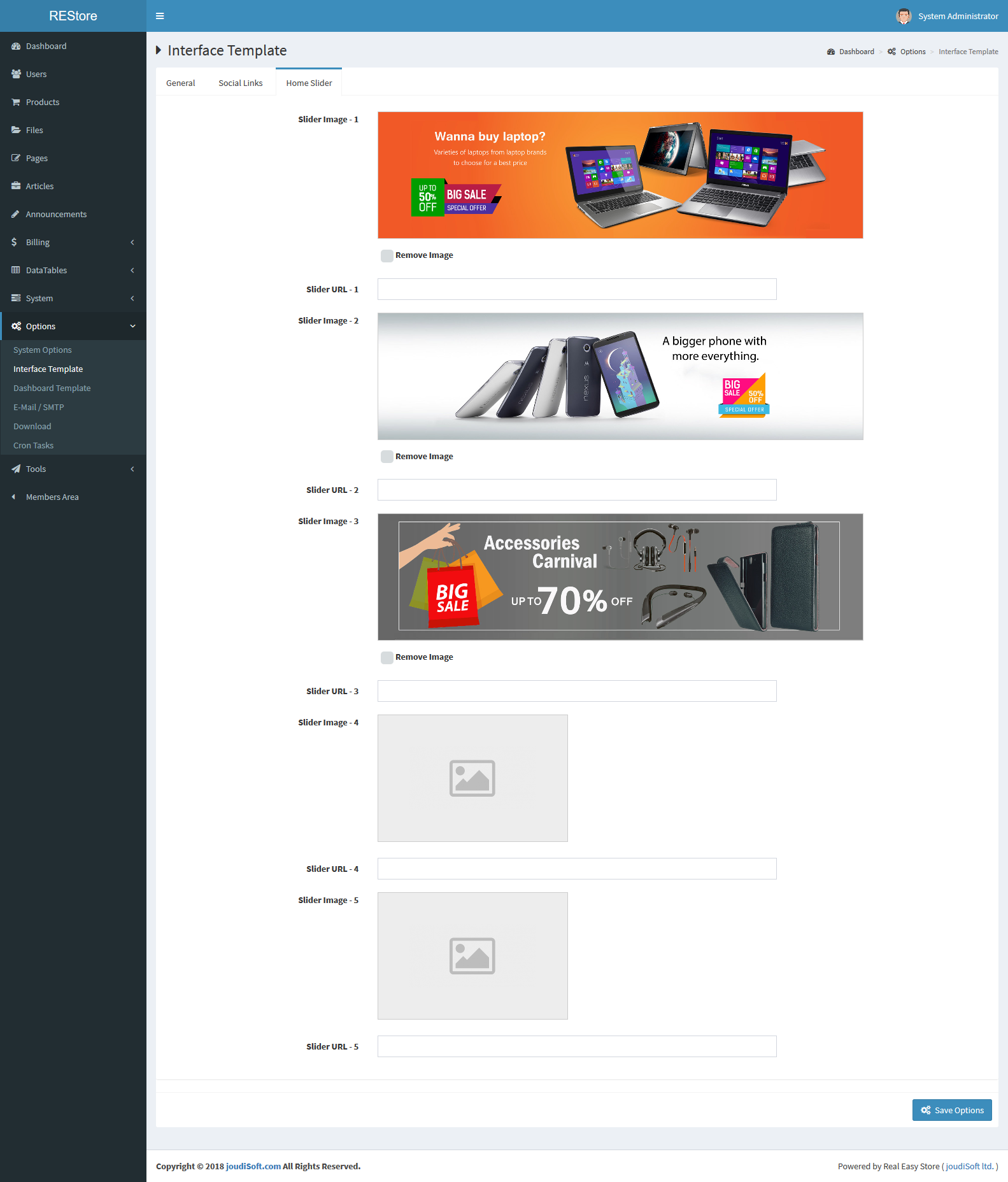
Here you can add your home sliders via image upload and slider link which when customer click on an image, Will be turned to this link, to upload an image click on the slider image then choose the image from your computer, also add your slider image URL,it's optional.
