You may create and designate coupons to products, files or downloaded package under System > Coupons.
The Coupons page will display a list of all the coupons created in the administration.
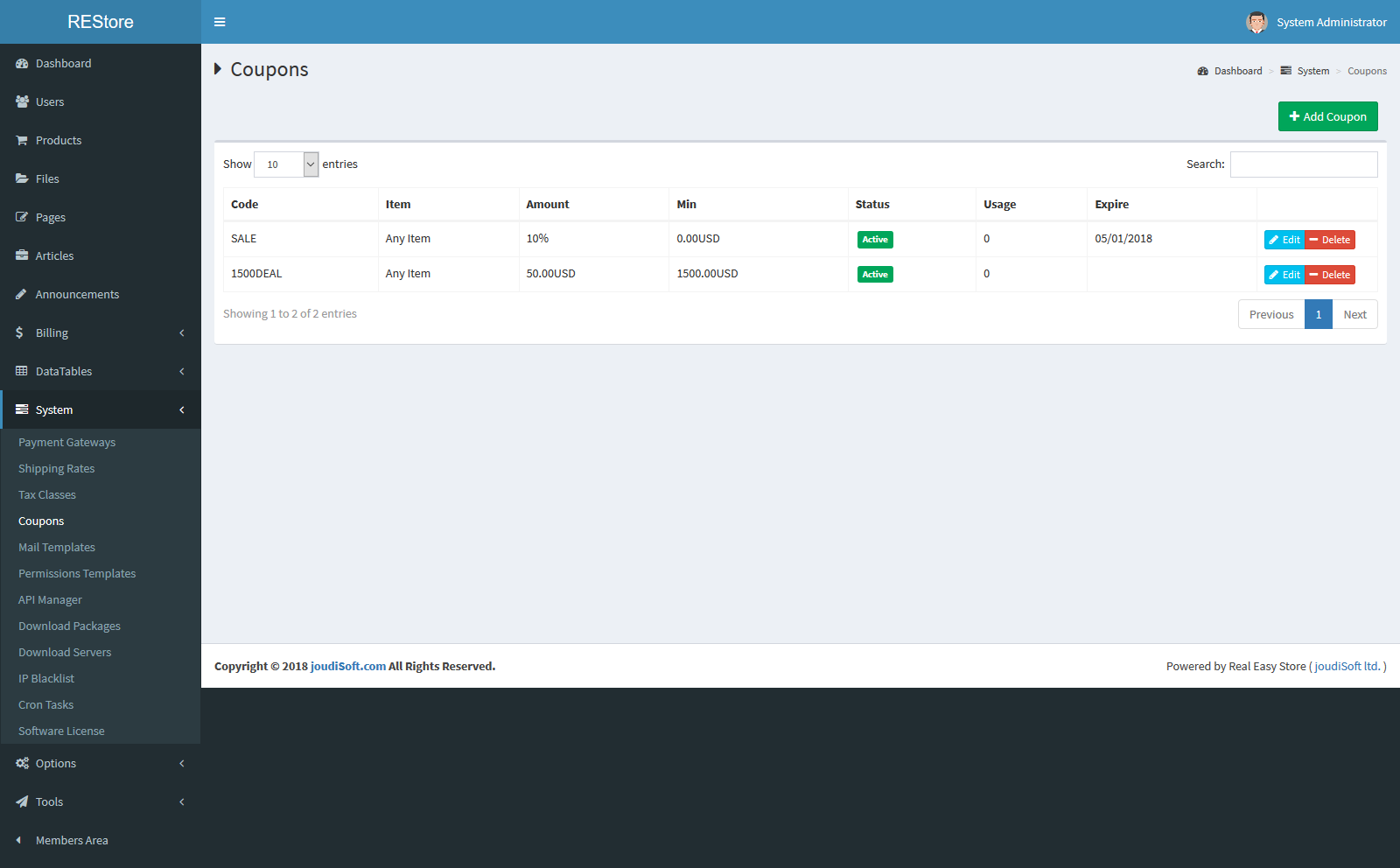
New Coupon
Editing or inserting a coupon will lead the administrator to a form containing the following fields:
- Code. A code that the customer needs to enter in the shopping cart to use the coupon in the store front.
- Item Type. Select item which coupon for. products, files or downloaded package.
- Amount. The number taken off from the purchase subtotal.
- Order Minimum. It is optional, choose to offer coupon when the order is equal this limit or more.
- Date Expire. The last day the discount can be used.
- Status. Enables or disables the coupon for use in the store front.
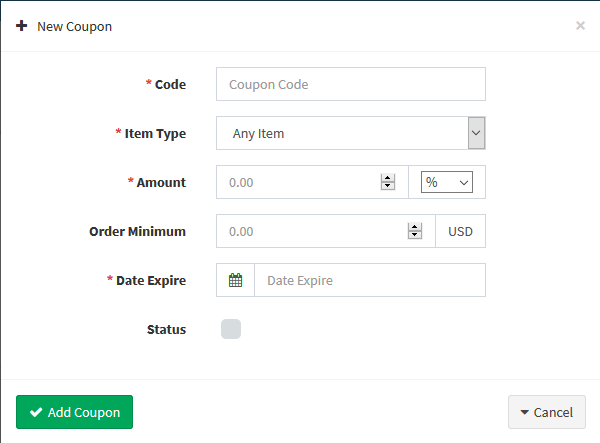
Coupons in the store front
Adding and editing coupons in the administration affect the use of coupons in the Shopping Cart and invoice in the store front.
Shopping cart
To enable the use of Coupons in the store front. For the customer to use the "-10.00 Discount" coupon, they must first add the product to their cart, then enter the code in the Shopping Cart. Enter the coupon code in the space provided, then click on "check" mark.
The customer will see the coupon discount once more in the Confirm Order. As the example below.

