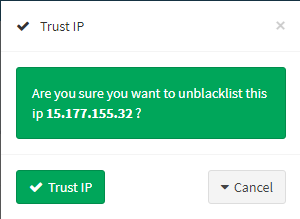Real Easy Store provides a feature called "IP Blacklist" that will ban an IP address from logging into the store. This step may become necessary if the shop is being harassed by a fraudulent "customer". This page will contain one section, let's explain it:
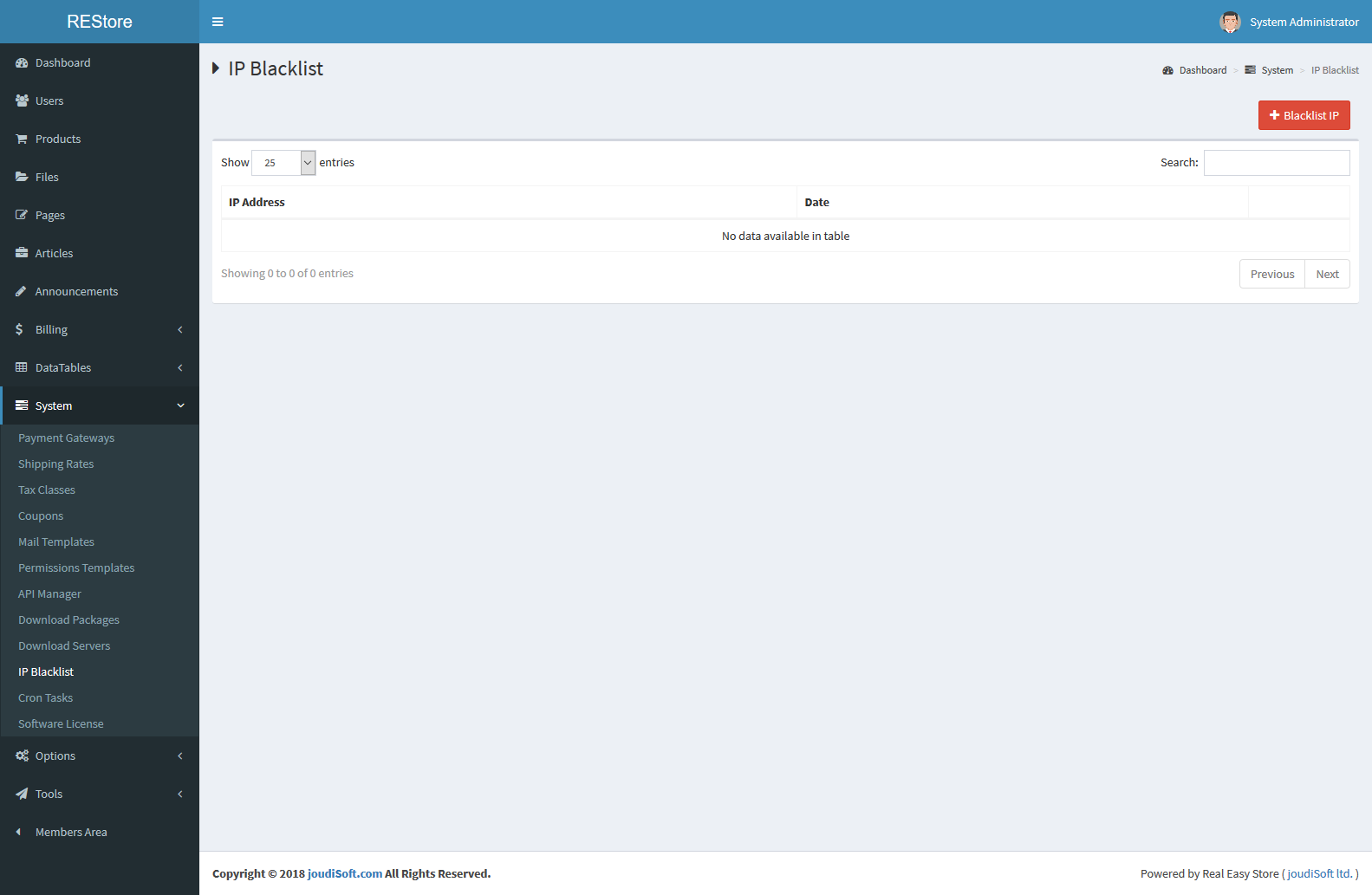
Creating Blacklist IP
Click on "Blacklist IP" button to add any unwanted IP to the blacklist, when you click on this button a modal will appear contain one field and one button which are IP Address Field, enter the unwanted IP address, then click on Blacklist IP Button in this modal.
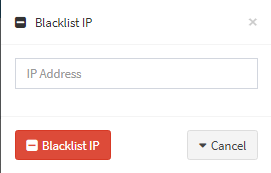
Blacklist IPs Table
You'll see three columns in this table which are:
- IP Address. This field contaain unwanted IP.
- Date. Date that IP added to the blacklist.
- Trust Button.You'll see the Trust button beside each IP added to the blacklist, click on this button to trust IP you want to allow IP to access your store again, but be careful when you take this step.