Tax Classes
The Taxes Classes section allows the administrator to create the taxes that will be applied to specific products in the store.
Taxes are a complex subject, which should be fully understood as it can have a significant impact on your product prices or your shipping fees. While this user-guide is not meant to teach all the ins-and-outs of taxes, we will try our best to give you pointers.
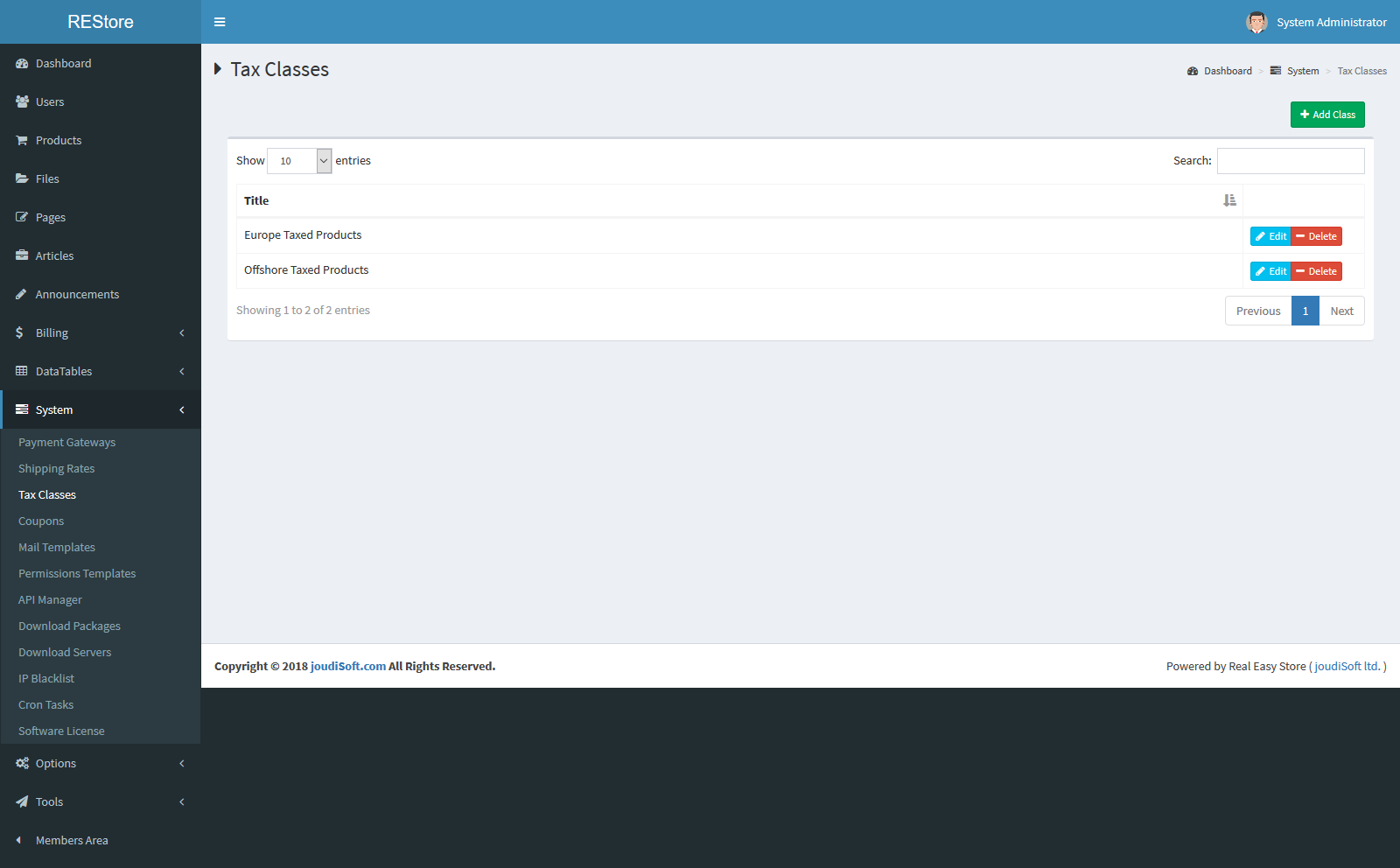
Adding Tax Class
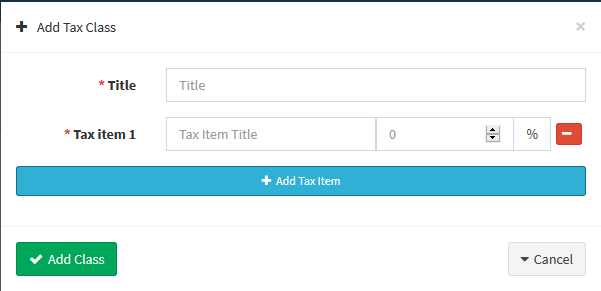
Tax classes in Real Easy Store are made to easily help you add your different and multiple tax classes. Let's start explain how to add a tax class in Real Easy Store:
Click on Add Tax Class button, then this modal will appear:
- Title. Tax class title is just the name of this tax class, which will appear in the invoices, so add a title related to the tax class that you adding now.
- Add Tax Item. Click on Add Tax Item button to add a new one for this tax class. You can add more than one tax item in the same tax class. Let's dig into the tax item to understand every bit of information.
- Tax Item Title. Add your tax item title which can be an abstract like VAT taxes.
- Tax Percentage. Tax classes in Real Easy Store is very simple that will be set by percentage, in this field we set the tax item value with a percentage like 20%, 10% .. etc.
- When a client adding any taxed item in your site to his cart, he'll see the subtotal of the item plus the tax item value calculated with the percentage that you had set before.
