The FAQs page is where to add you frequently asked questions in the Customer Support Platform, you'll see in this page two sections, which are New Question section and the already added questions table, let's explain each one of them:
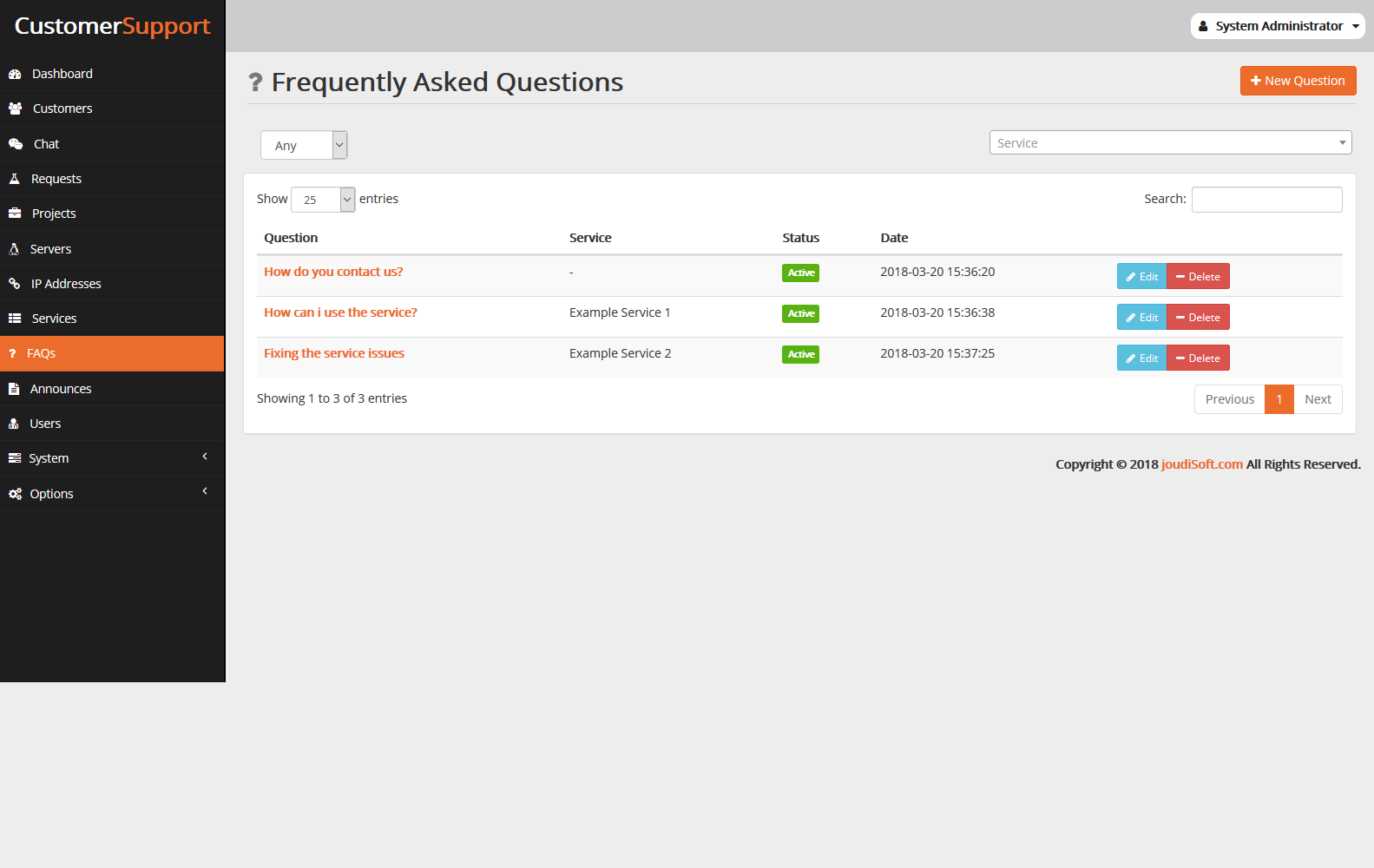
New Question. Click on this button to add a new question to your FAQs, a modal will appear, let's explain each part of this modal:
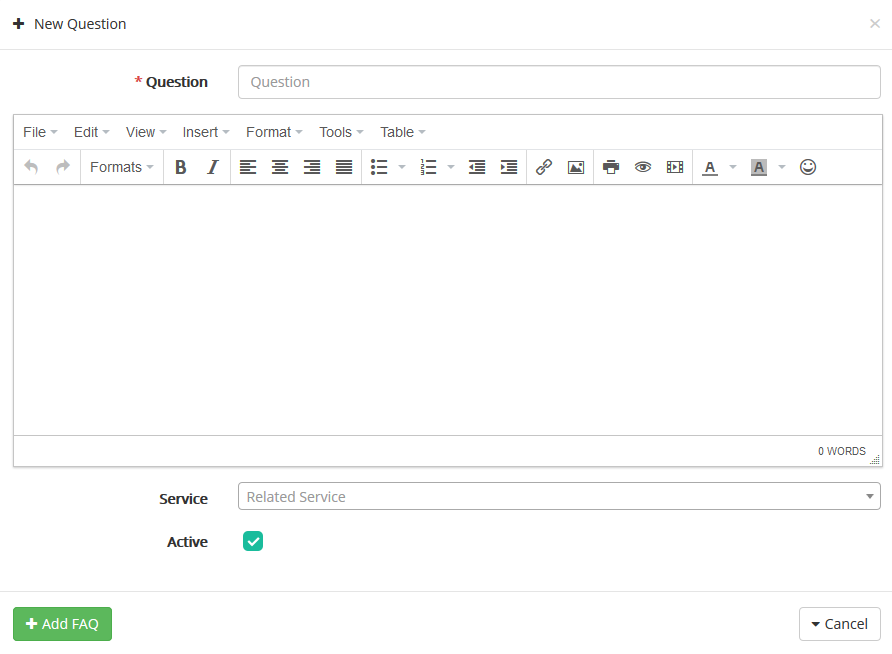
- Question. Add your question.
- Body. Add the question's answer, with an amazing formatting options.
- Service. Select the related service for this new question from this option.
- Active. This is the question status, check this option if you want to make this question active for your customers.
Questions Table. This is the already added questions table, you'll find in this table two sections which are filters section and questions section, let's explain each one:
- Filters. You can filter your questions table by two filters, the first filter is active and inactive filter, the second filter is service, with this filter you can filter your questions by related service.
- In this table you'll find your added questions and beside every question you'll find two buttons, which are edit and delete buttons, click on edit button edit any question, and click on the delete button to delete any question. Also you'll find in this table the question name, the related service, the question's status and the question date.
