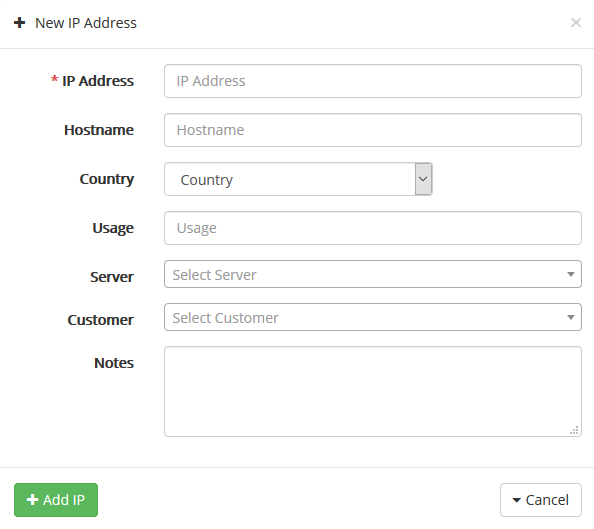The IP Addresses page is where to add, manage, and control your customers' IPs. You'll see in this page two sections, which are Add New IP Address section and the already added IPs Addresses table, let's explain each one of them:
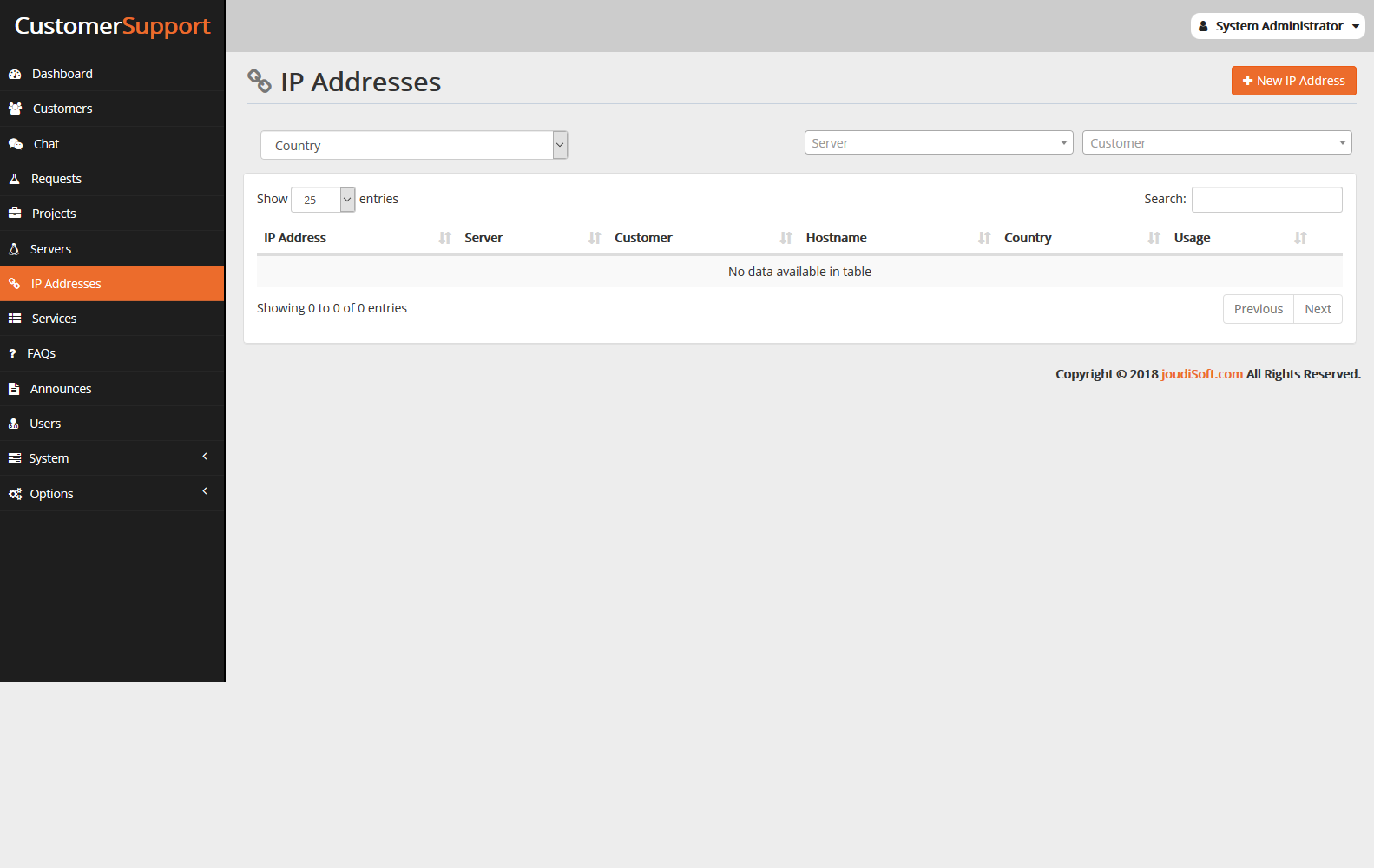
- New IP Address. Click on this button to add a new IP Address, when you click on this button there's a modal will appear, let's explain each part of this modal:
- IP Address. Add the new IP Address.
- Hostname. Add this IP host name.
- Country. Define the IP Address Country.
- Usage. Add this IP Address Usage.
- Server. Choose this IP server.
- Customer. This is where to select your customer for this IP Address.
- Notes. Add your notes about this service, IP or customer.
- IP Addresses Table. In this table you'll see the already added IPs table, beside every IP you'll find two buttons which are modify and delete, click on modify button to edit any IP information, and click on delete button to delete any IP from your data.