This page gives you list of all services available for customers.
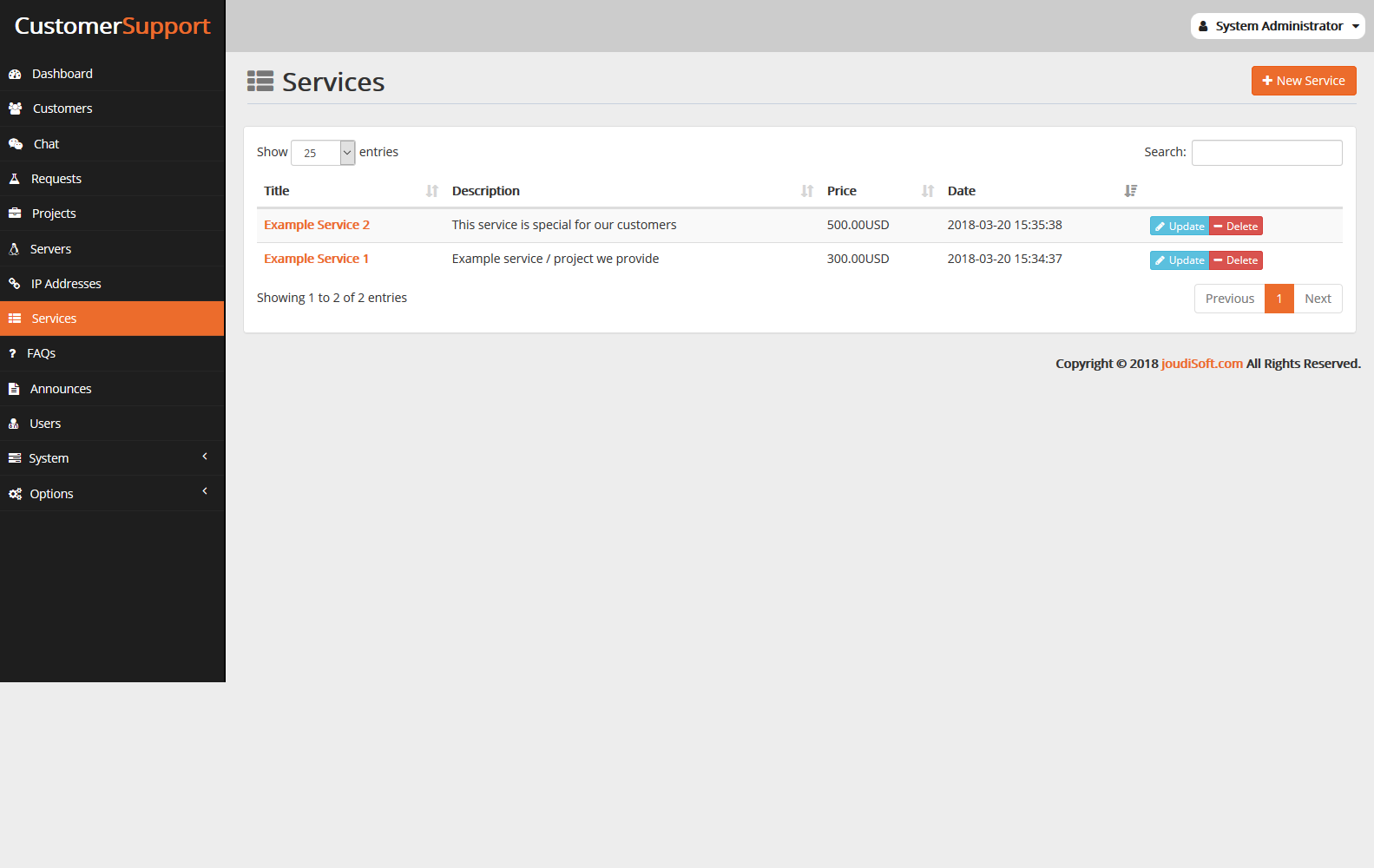
- Title. The service title.
- Description. A description of the service.
- Price. Price of the service.
- Date. Date of creation of the service.
Creating a New Service
To create a user account manually, click on "New Service" button. A form appears.
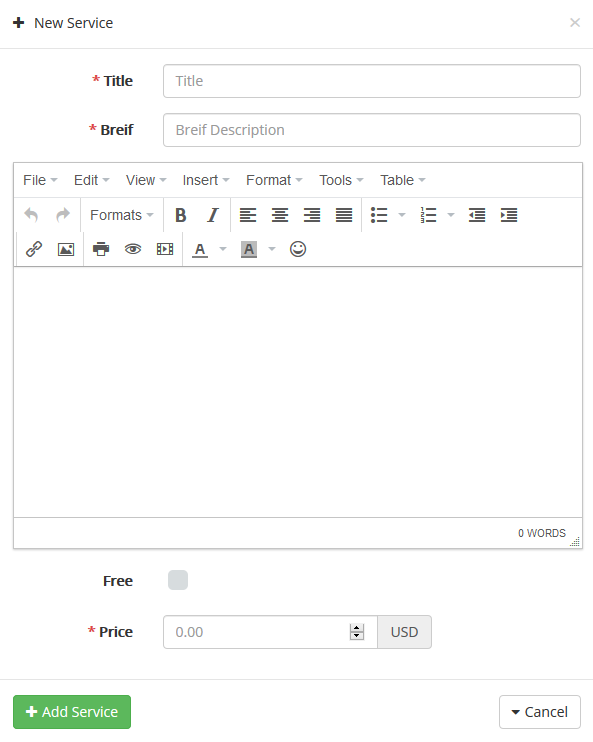
- Title. The service title.
- Brief. A short of the service.You will find an area to type all information about the service.
- free. Click if the service is free.
- Price. Add a price to your service.
click on "Add Service" button. Now your service is ready to use.
Updating service
To update a given service, you can click on the "Update" button, located at the end of the row in the service's list. A new page appears.
Start editing, service description, make it free if you need and you can change service price. finally click on "Update Service" button
Viewing Service Information
To have more information on a given service, you can click on the "Title" field, a new window with all information belong to this service will appears.
