Through "Colors" page you can manage your app primary color, status bar, headlines color, post title color and page title color.
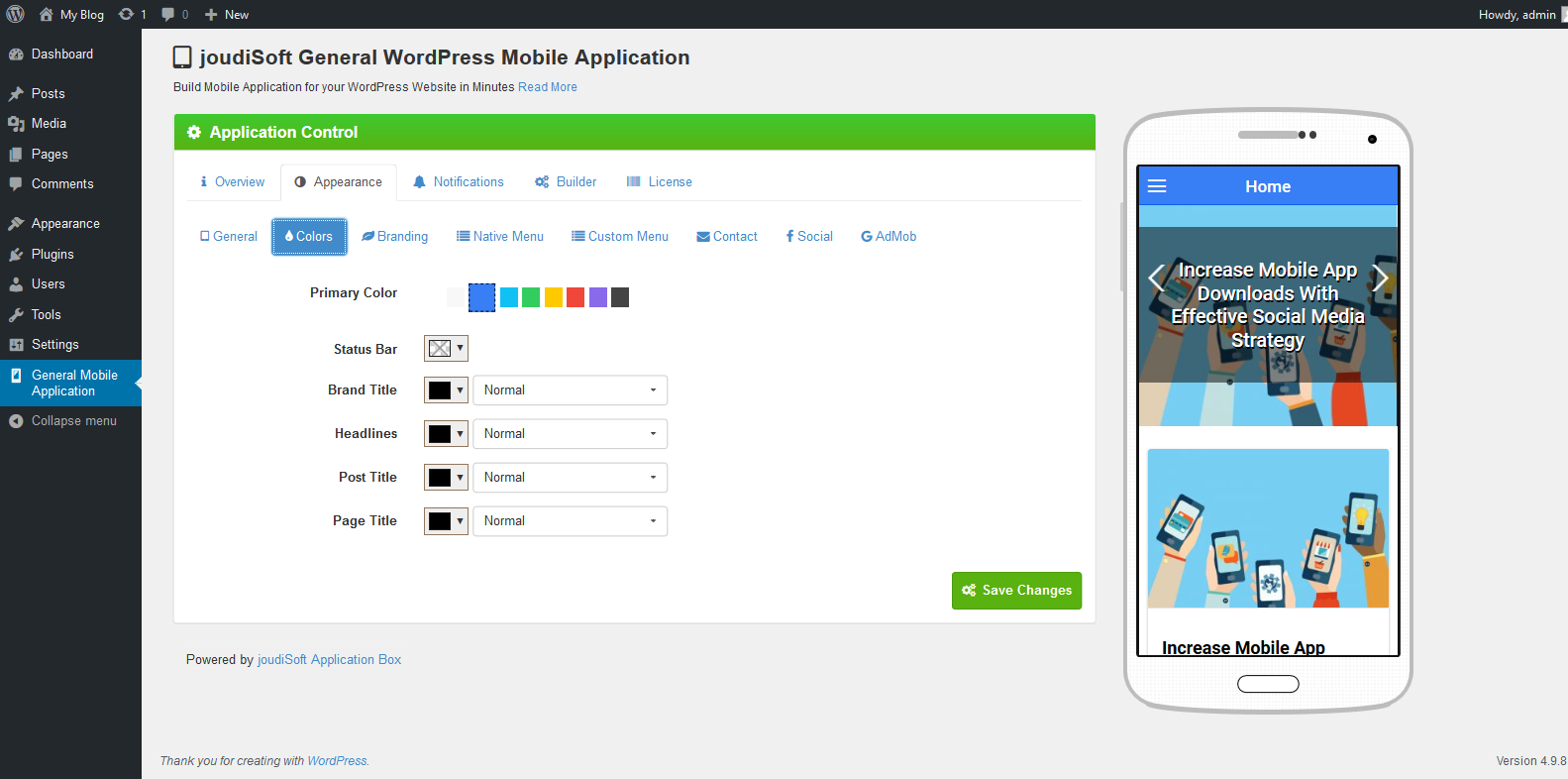
- Primary Color. Main color for your app.
- Status Bar. Choose status bar color.
- Brand Title. This title appears inside the application may be different or same as your application original name which appears beside logo.
- Headlines. Headlines color in your app such as post title in home page.
- Post Title. This selection enable you to choose post title color which appears when open the post.
- Page Title. Select page title color.
Also you can change text style for headlines, post title and page title like:
- Normal. Show text without any line under or top text.
- Underline. Put line under text.
- Overline. Put line top text.
