Appearance tab is a full customization of your mobile app’s style. It’s your mobile app, so it’s all about your brand. Add colors, your logo, customize the app menu and more.
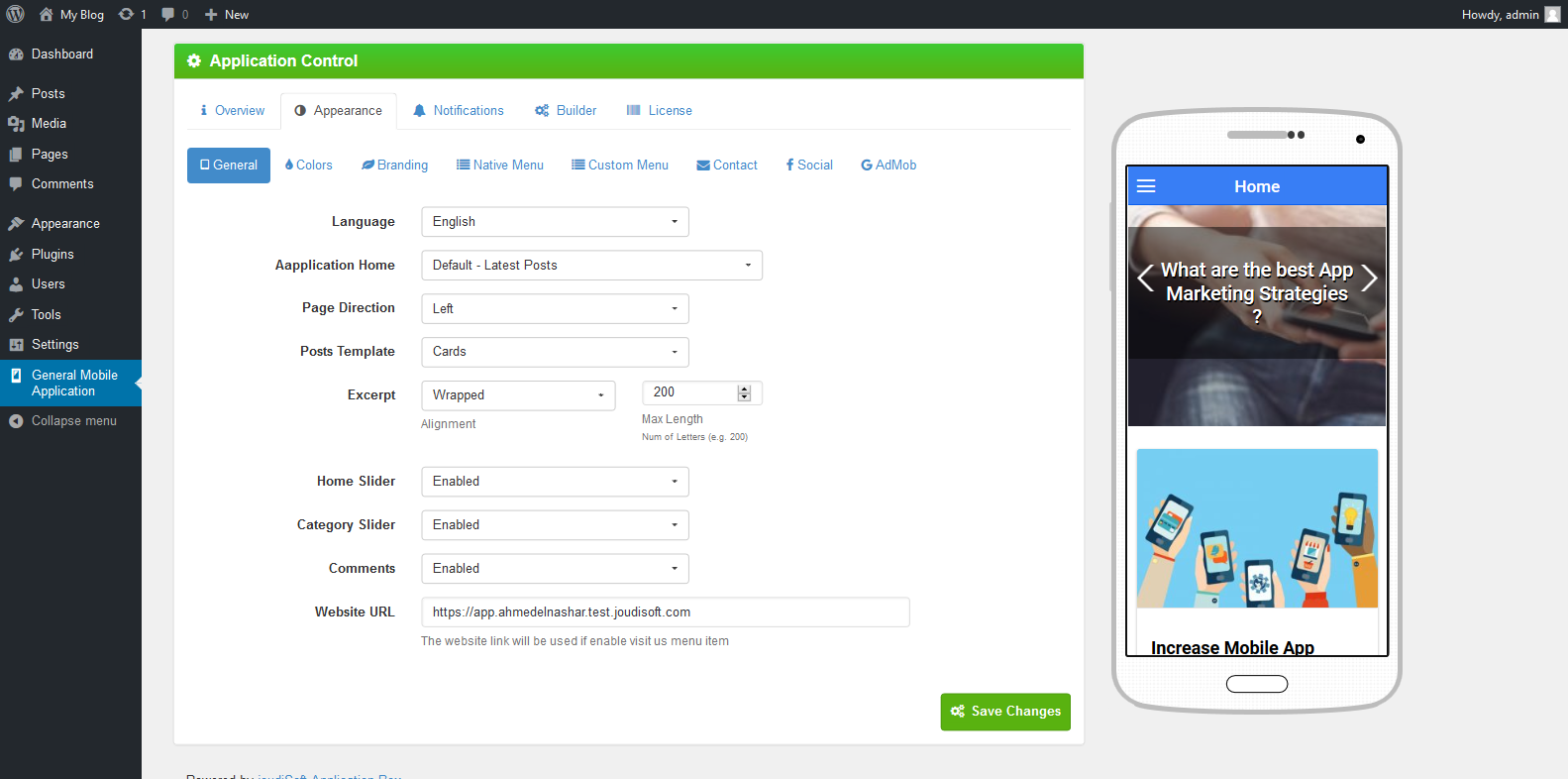
Through "General" page you can manage your app language, home page, posts style and more.
- Language. Your app langeage.
- Aapplication Home. Select the first page that will appears when you open your app, home page or other page.
- Page Direction. This selection determine page direction from left or right.
- Posts Template. Select your posts style from cards, cards2 and list.
- Cards This is the default post template. Shows you post title and some of post content.
- Cards2 This template shows you post title only additionally your post is colored by your app Primary color.
- List Show all posts in list style.
- Excerpt.
- Normal Show all post body unless reach to max number of letters on card.
- Wrapped Show post body unless exceeds the width of a card.
- justify. Stretches the lines so that each line has equal width.
- Determine max number of letters appears in card such as 200 letters.
- Home Slider. Enable or disable slider for home page.
- Category Slider. Enable or disable category slider.
- Comments. You can enable or disable comments on posts from this selection.
- Website URL. The website link will be used if enable visit us menu item.
Update your setting and finally, Press "Save Changes" button.
