Social tab let you add social links, and control the icons position.
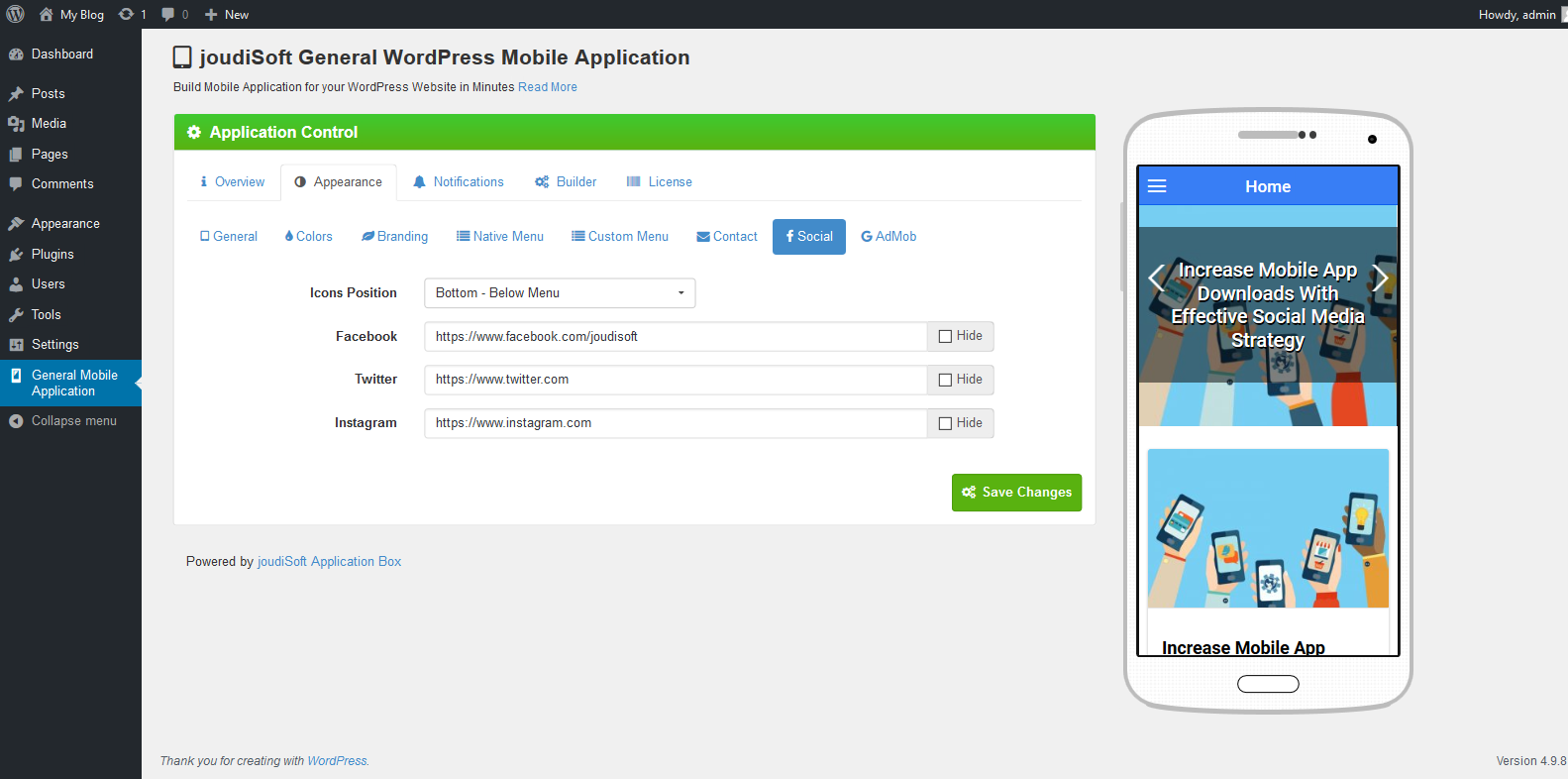
You will two fields to fill:
- Icon Position. A drop down list you control the position of the icons such as Top-Above Menu, Bottom-Above Menu or Hidden.
- Facebook. Write your Facebook link or you can hide it by choose hide beside the facebook link.
- Twitter. Write your Twitter link or you can hide it by choose hide beside the twitter link.
- Instagram. Write your Instagram link or you can hide it by choose hide beside the instagram link.
Update your setting and finally, Press "Save Changes" button.
