When you execute the configuration instruction successfully, then it’s the time to install your awesome License Manager script on your website. So follow these simple steps to Go Live:
-
Go the following URL: http://www.example.com/install/
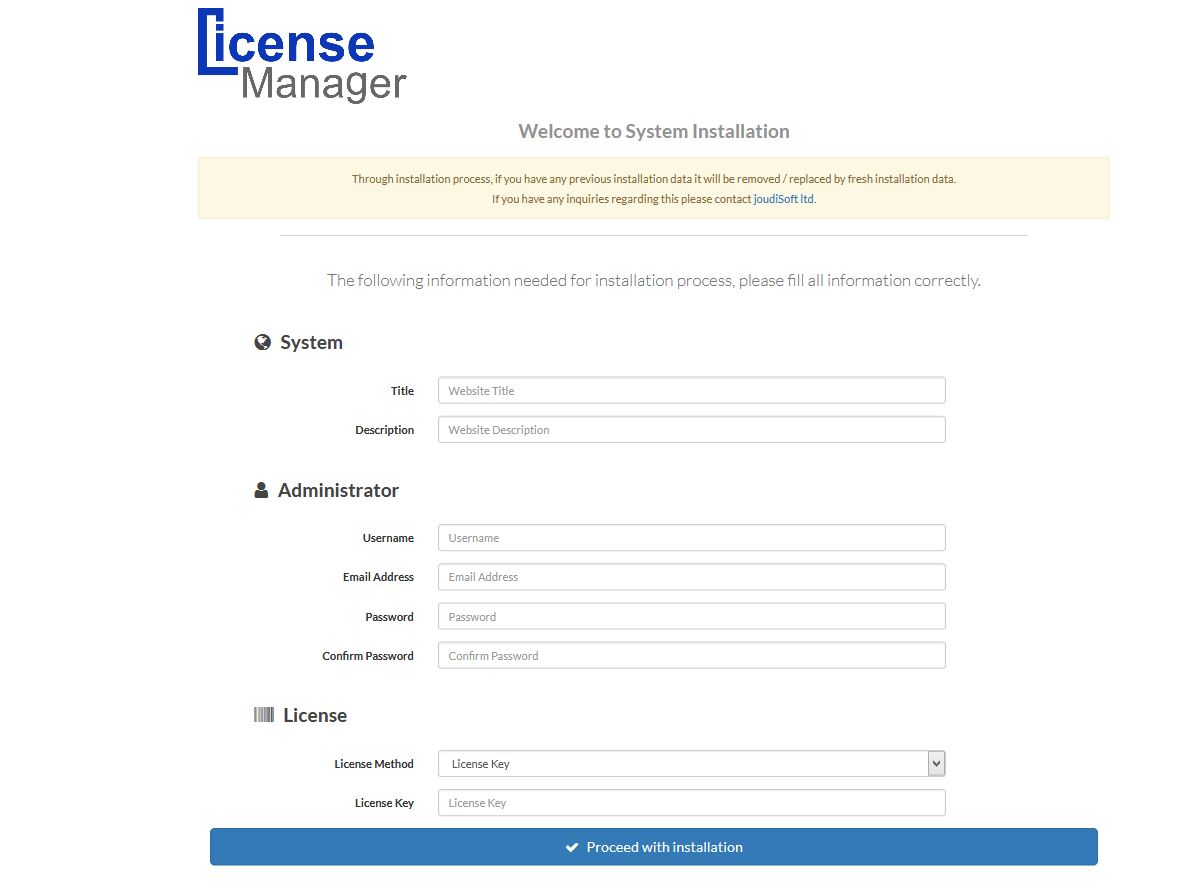
-
Follow the installation steps by filling up the installation form and proceeding
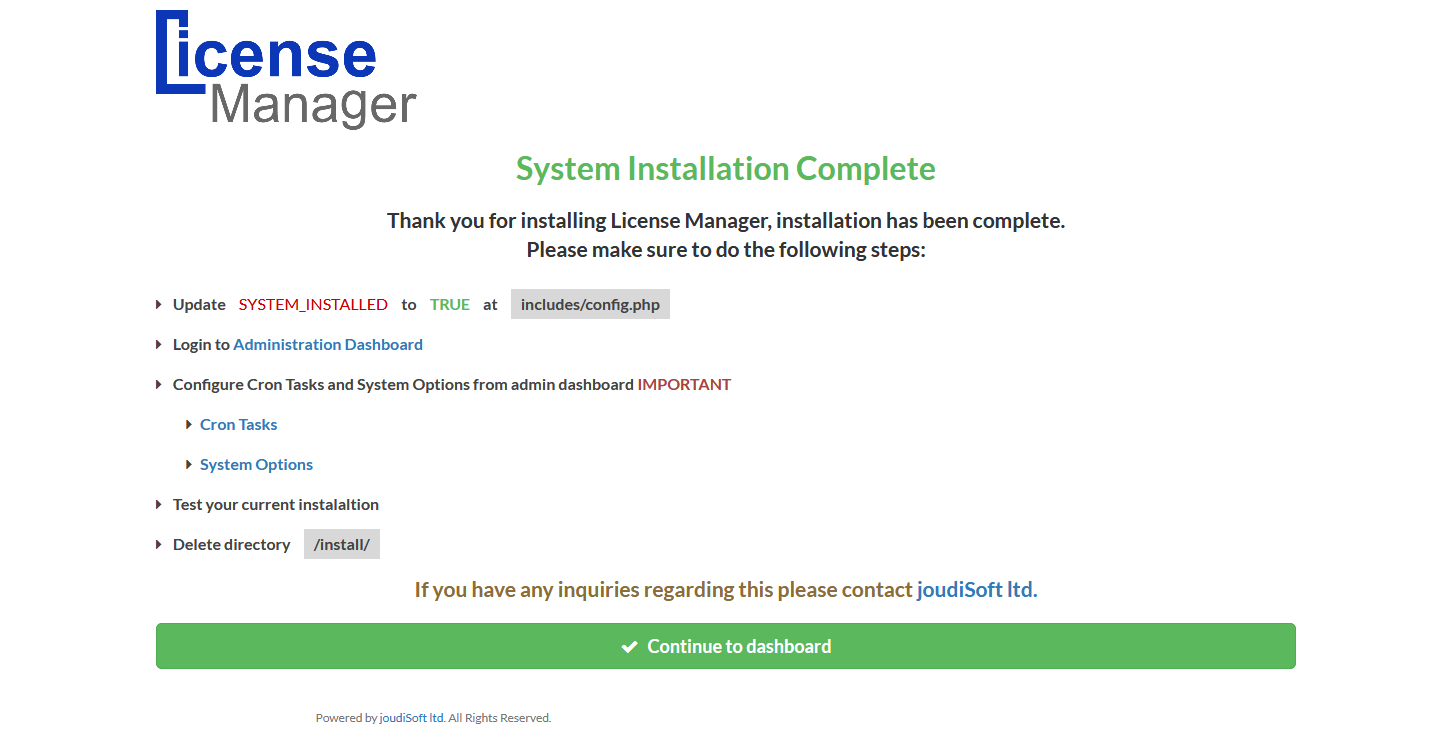
- From your hosting file manager open includes/config.php under License Manager path, then update SYSTEM_INSTALLED to TRUE
- Login to Administration Dashboard by visiting URL http://www.example.com/admin/ to configure System Options and Cron Tasks
- Test your current installation then delete the directory "install/" from License Manager path using your hosting file manager.
