This page gives you list of all orders customer has made.
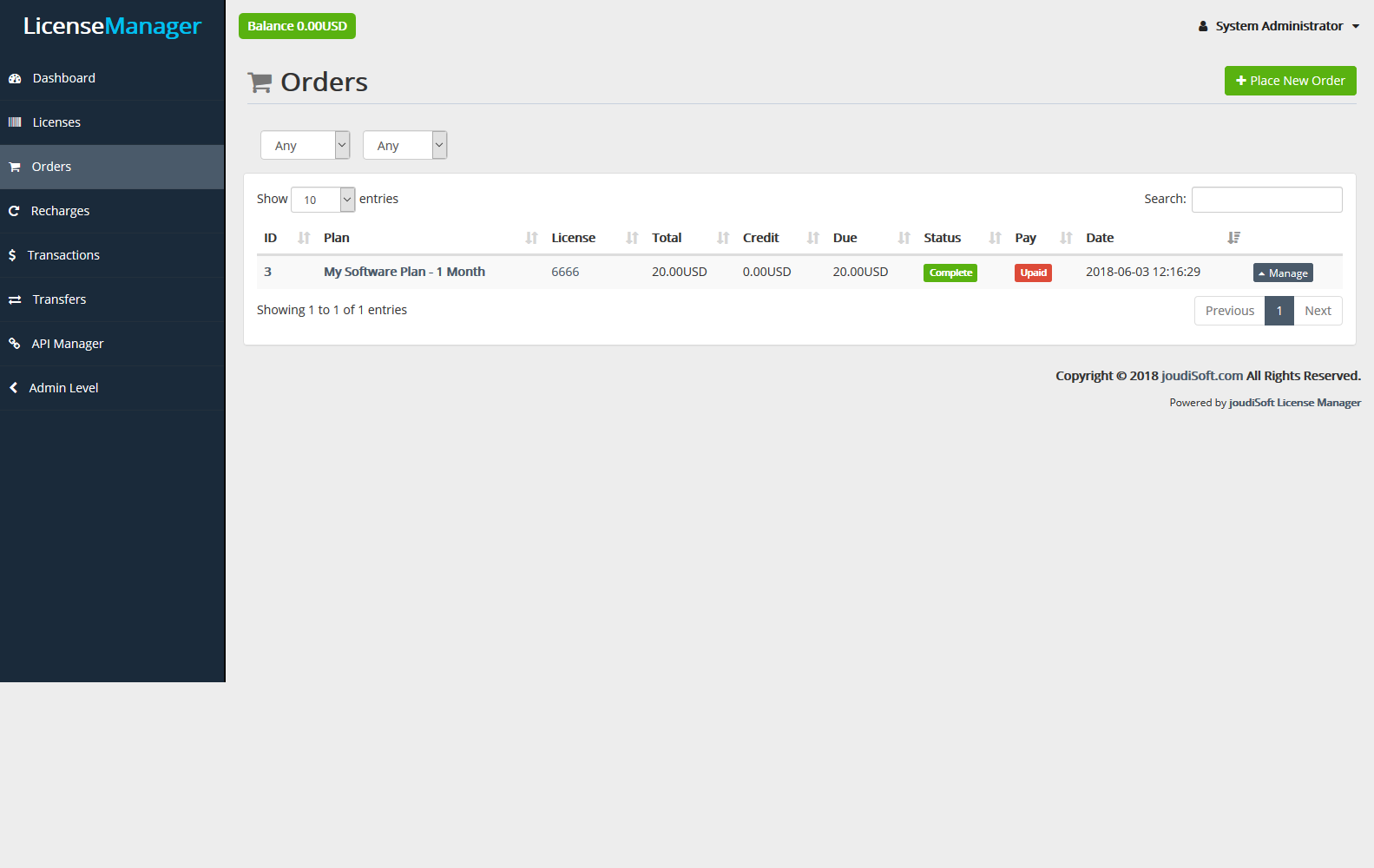
- ID. Unique number for order.
- Plan. Plan title which required order.
- license. The license key you buy.
- Total. Total money for order.
- Credit. Total money which required from user to order.
- Due. User owed to system.
- Status. Order status complete or pending; if order not paid mean this order is pending when paid the status will change to complete.
- Pay. This field is paid or unpaid .paid mean user pay order, unpaid user not paid.
- Data. Fully time and date this order made.
Creating an Order
Clicking "Place New Order" opens a new page with Select options and text fields.
- Plan. Select a plan for that order.
- Key. The Serial/License Key: This Key is unique 10-15 numbers. You have two options here, you can write the Key yourself or Let the program generate Key for you.
- Payment. Determine the payment method for the order.
- Notes. Write any note about order.
Global Filters
In the 'Orders' page, advanced filters contain:
- Order status. Filter order if it is complete or pending.
- Payment status. Filter order if it is paid or unpaid.
