The "Transfers" page is divided to two section, the left section enables you to make any transfer easily and the right section shows you a history for all transfer you made.
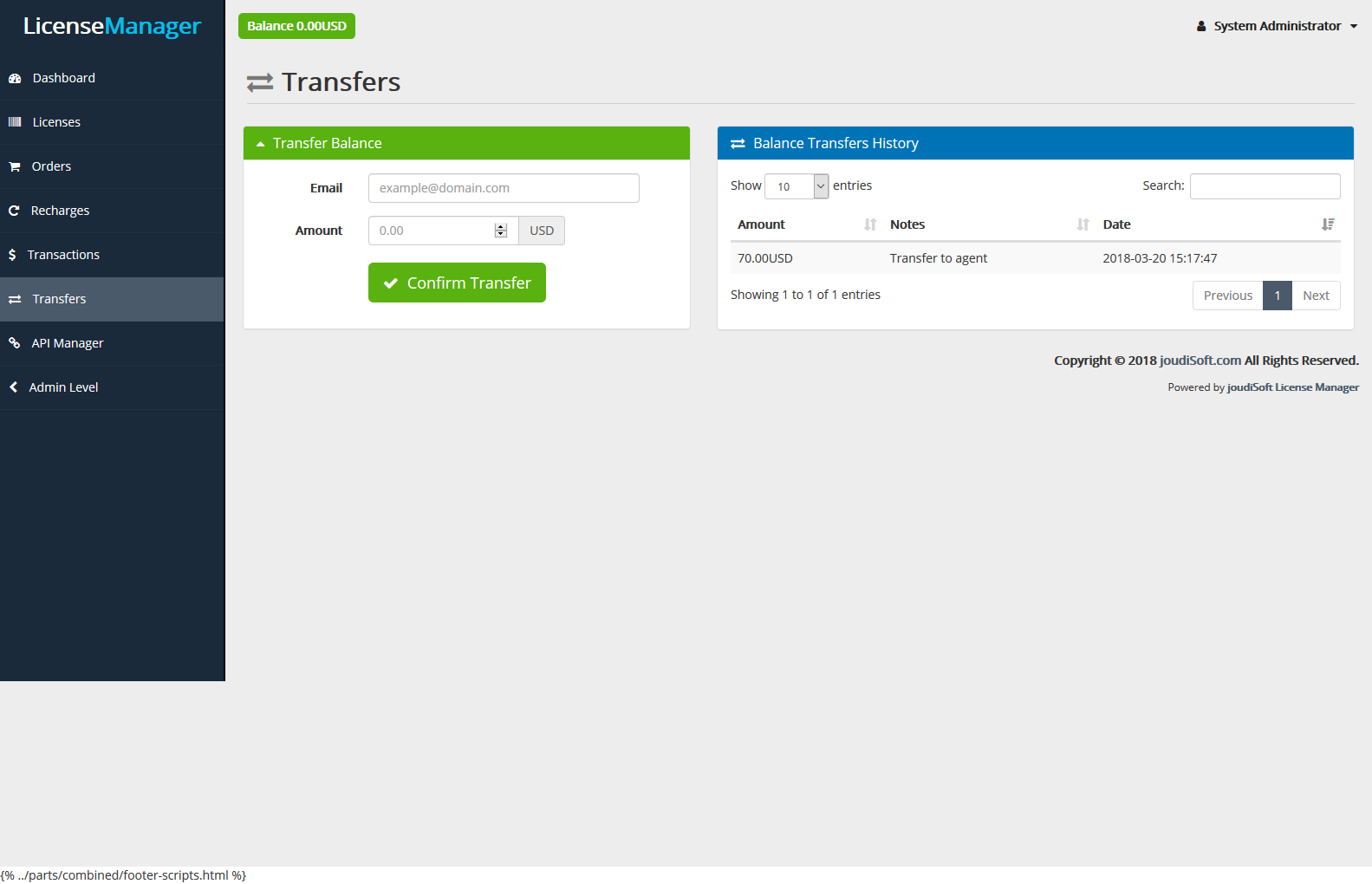
Transfer Balance
- Email. Email of the account you want to transfer money for.
- Amount. Choose amount of money you want to transfer.
- Confirm Transfer. Click on "Confirm Transfer" button to finish this transfer.
Balance Transfer History
- You can search transfer by user from username filter.
- You will find a table with ID, amount of money transferred, notes about each transfer, and Date of transfer.
