That is the first page you see when clicking on transaction page in menu, it presents you with all transactions from recharges and orders, that have been happened.
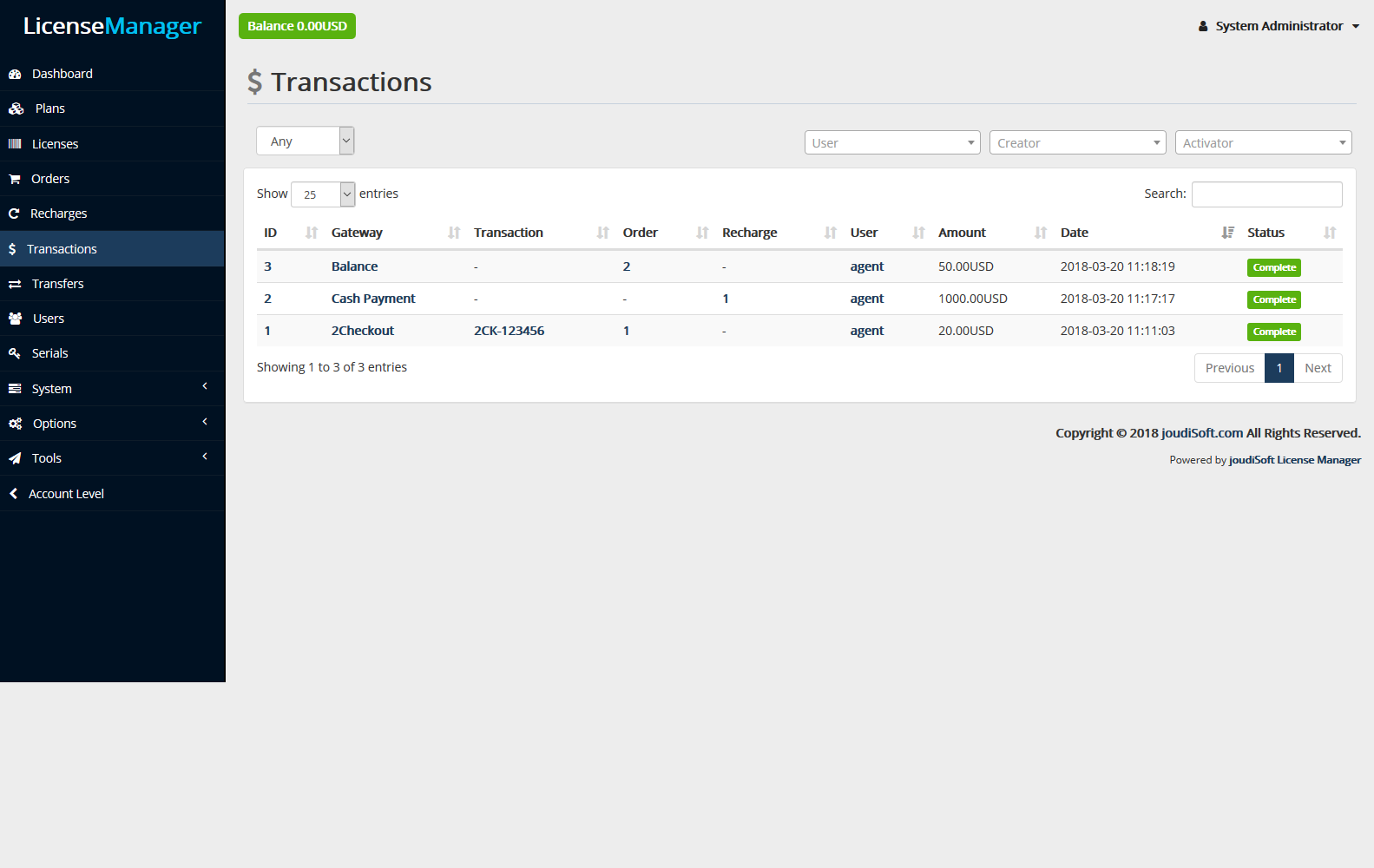
- ID. Unique number for any transaction.
- Gateway. Payment gateway for each transaction.
- Transaction. Transaction title, this title come from gateway itself.
- Order. If this transaction is an order payment, this field contains the order number.
- Recharge. If this transaction is recharge process, this field contains the recharge process number .
- User. who made this transaction.
- Amount. Money paid to this transaction.
- Date. Full date which transaction has been made.
- Status. Transaction status complete or not.
Viewing transaction
To view more information in detailed about specific transaction, click on ID for this transaction, a new window will appears.
This window has unique ID for transaction, payment gateway for it, transaction date, user made it, recharges number or order number depending on type of transaction and finally status.
Filtering transaction
You can filter transactions by transaction status (complete or pending), user, creator and activator, choose filter you need and then choose form multi you search for.
