Cron tasks are used for scheduling tasks to run on the server. They're used for automating system maintenance or administration. In many situations your License Manager will need certain tasks to run periodically.
To view your Cron Tasks Options go to Dashboard > Options > Cron Tasks.
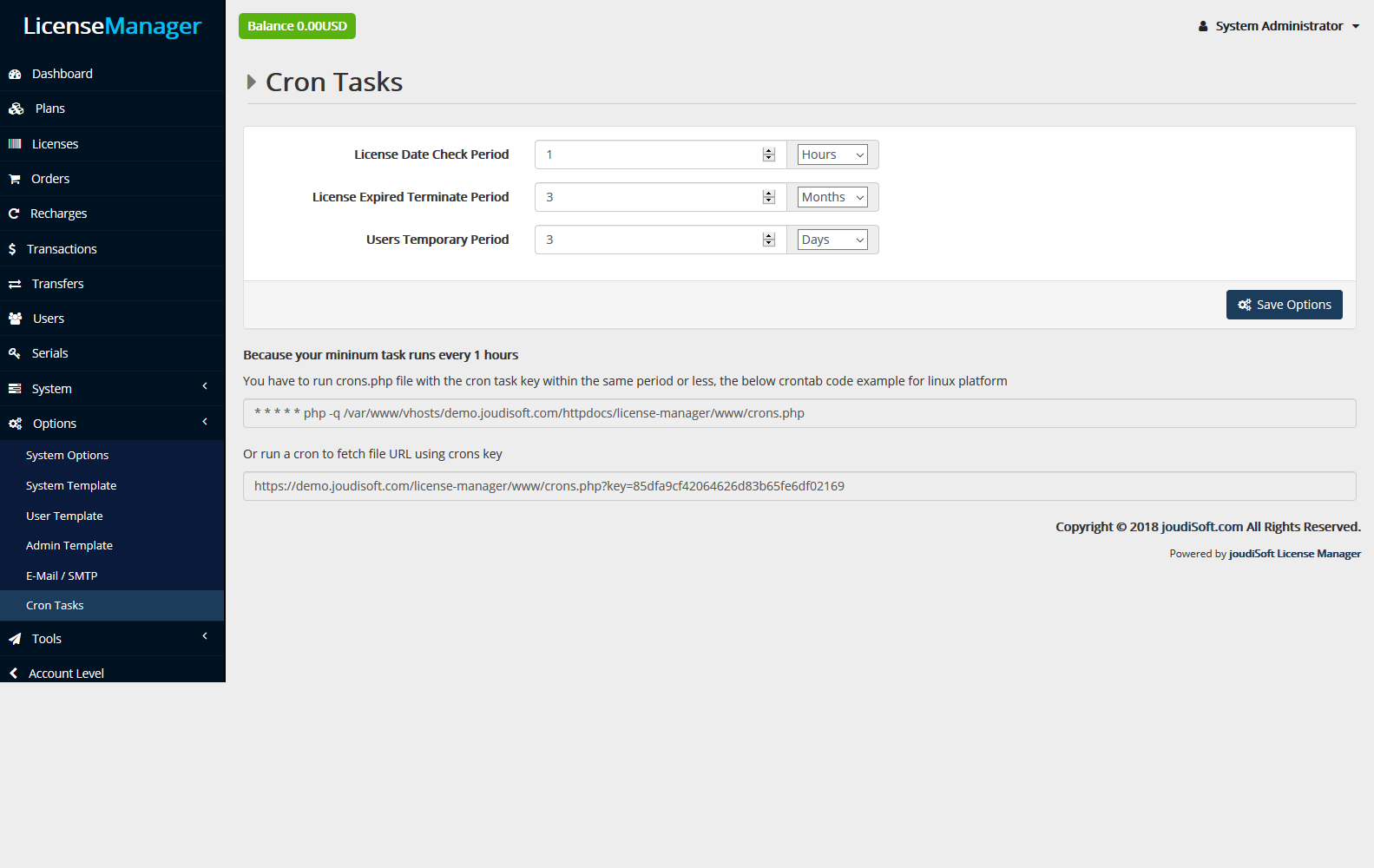
Start by filling up your Cron Tasks configuration options on Cron Tasks tab:
- Set the New License date check Period, such as 1 day, 1 hour etc.
- Set the License Expired terminate Period, such as 1 day,2 weeks etc.
- Set the Users Temporary Period, such as 3 days, 3 months etc.
- The Cron Tasks Instructions Section. Which is the section in the bottom of this page, you'll find all the cron tasks instructions in this section, the files you have to run and example for Linux platform.
