API Manager
API Managementenables you to create, analyze, and manage APIs in a secure and scalable environment.
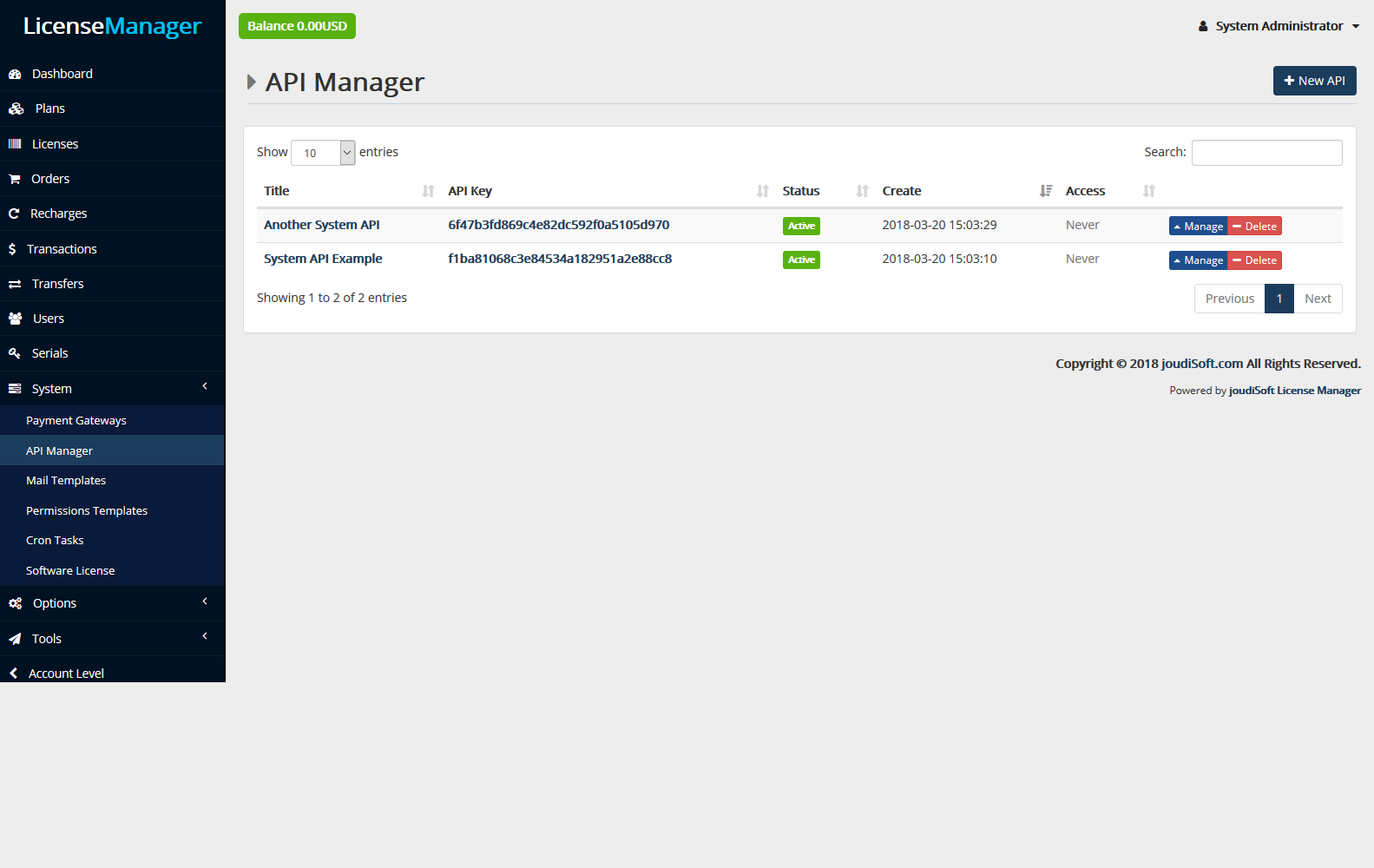
- Title. Title of your API.
- api_Key. A 32-bit static key generated for your account to authenticate your access to the API.
- Status. The status is active mean this API is avalible for use .
- Create. Full Date when this API was created.
- Access. This field let you know if this API is used or not.
Registering your API
Click "New API" button, a new window will appears:
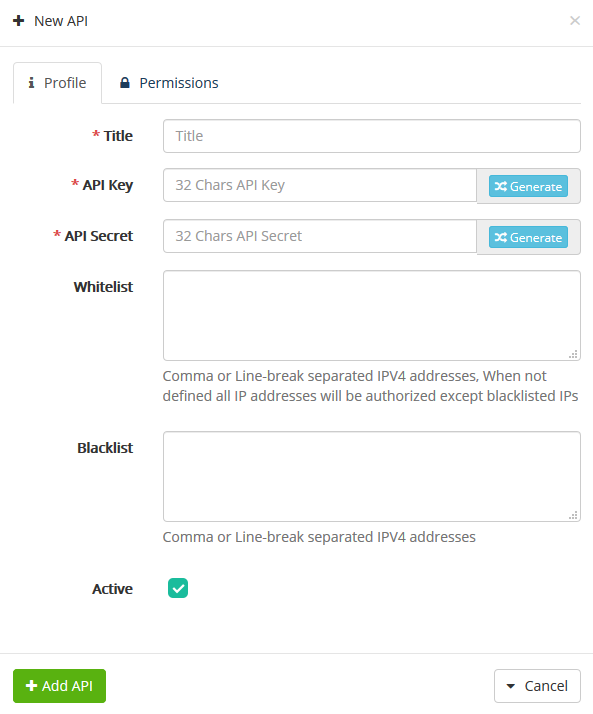
- Title. Title of your API (required), For Example(API Example).
- api_Key. A 32-bit static key generated for your account to authenticate your access to the API.
- Api _Secret. A 32-bit static key generated to authenticate your access to the API.
- Whitelist. Contain authorized IP addresses except blacklist IPs.
- Blacklist. Contain unauthorized IP addresses.
- Active. Mean this API is available to use.
FinalY, Click on "Add API" button. Now your API is available and ready to use if it is Active.
Managing your API
You can manage and control premissions for any API,just click on "Manage" button. A new window will appears:
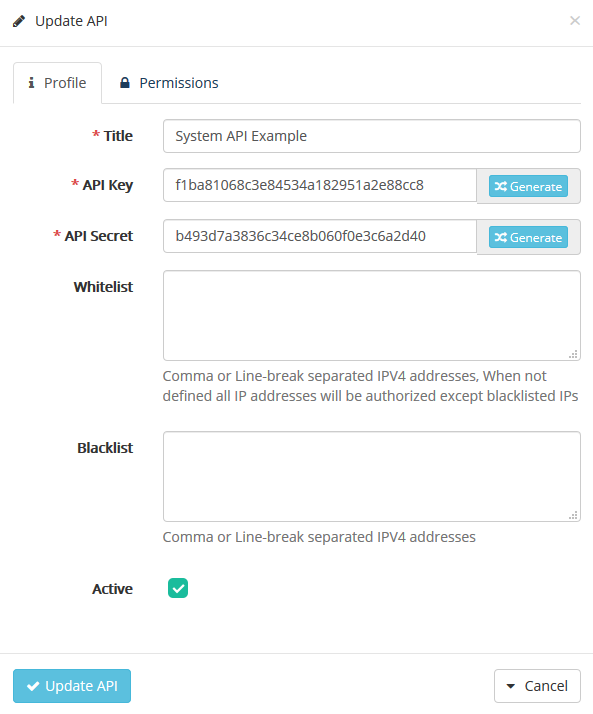
- Start edting, you can change API title, API key, API serect,add list of specific IPs that can only use this API or add blacklist of IPs can't use it from Profil tab.
- Also you can chanage permissions for this API as you need, mark operation you want this API do.
