Bulk Mail is email that is sent to large groups at once. Bulk Mail page is where to send mail to all of your users in License Manager, you'll see mail sending options and fields, let's explain each one of them:
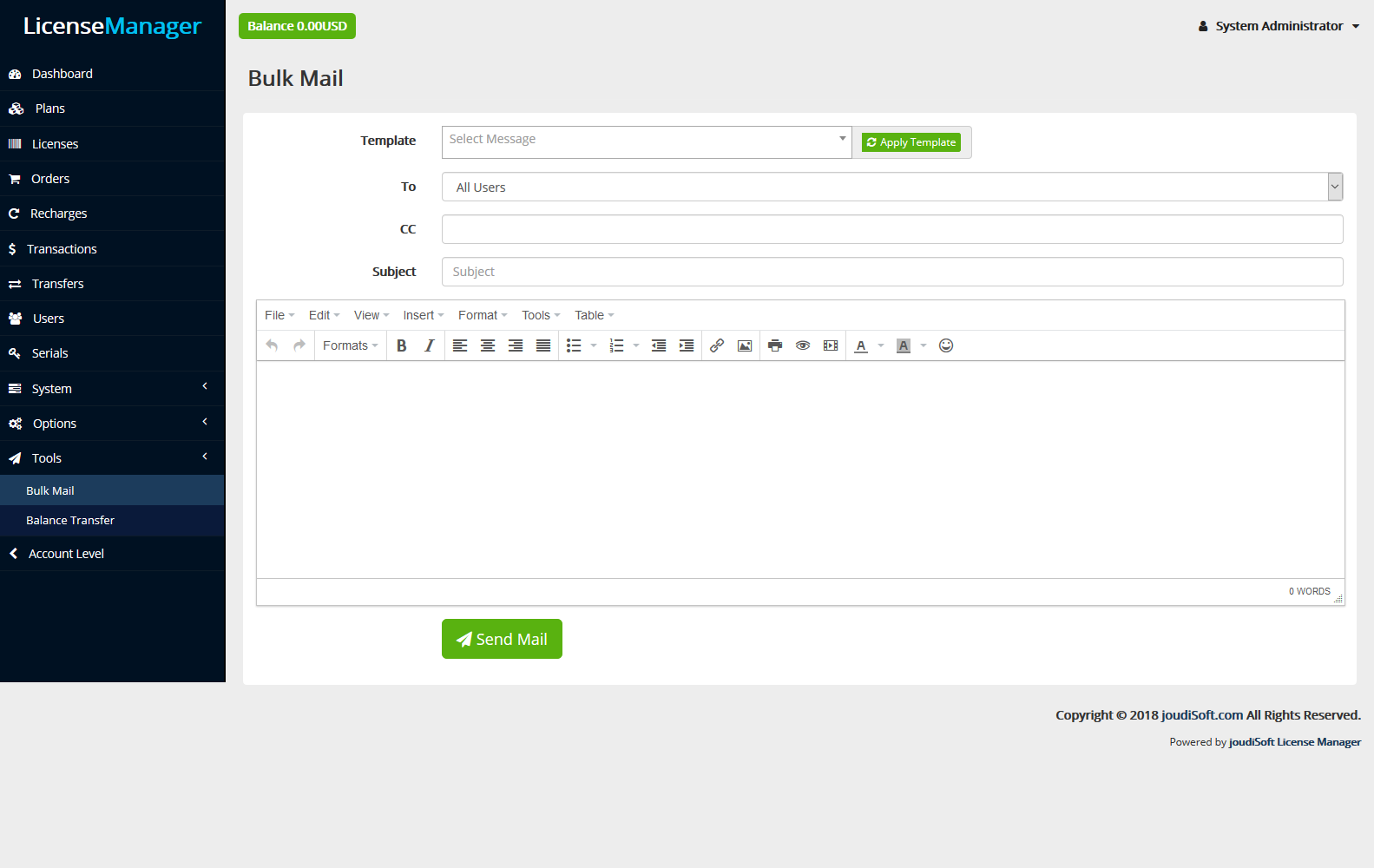
- Template. This is a select option to choose a mail template(written-before) in mail template page under system menu to apply to this mail, after you choose the template, you'll see the apply template button to apply this template.
- To. Select users you want to receive this email, you'll find three options which are, All Users, System Users, and Non-System Users.
- CC. Add any mail to this field to send a carbon copy of this mail to it.
- Subject. Add the mail subject here.
- Message. Add the mail body in this area, and you’ll find all formatting tools you’ll need in the top of this area.
Finally click on "Send Mail" button, after you finish filling in your mail details.
